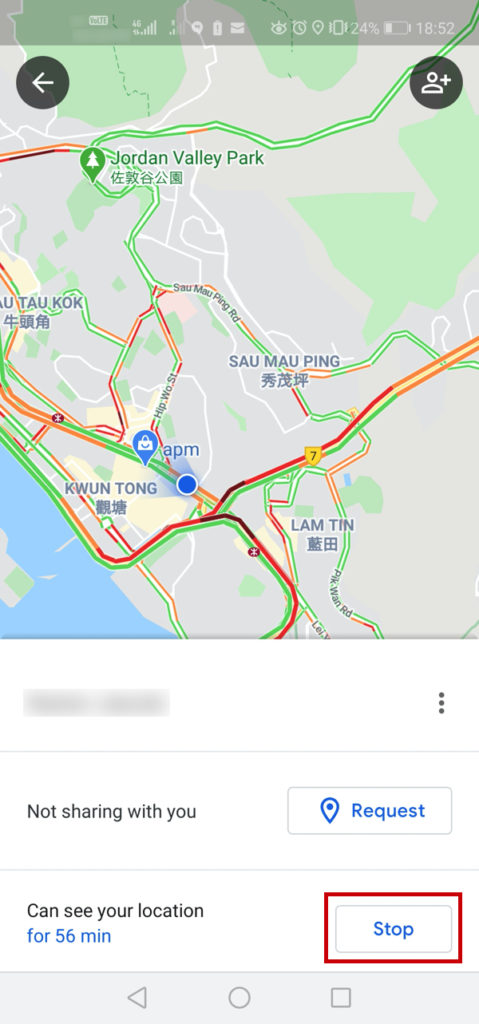Part 1: How to Enable Google Map Location Sharing
1. Run the Google Map Mobile App
> Click your Current Location (blue circle dot)

2. Click Share your location
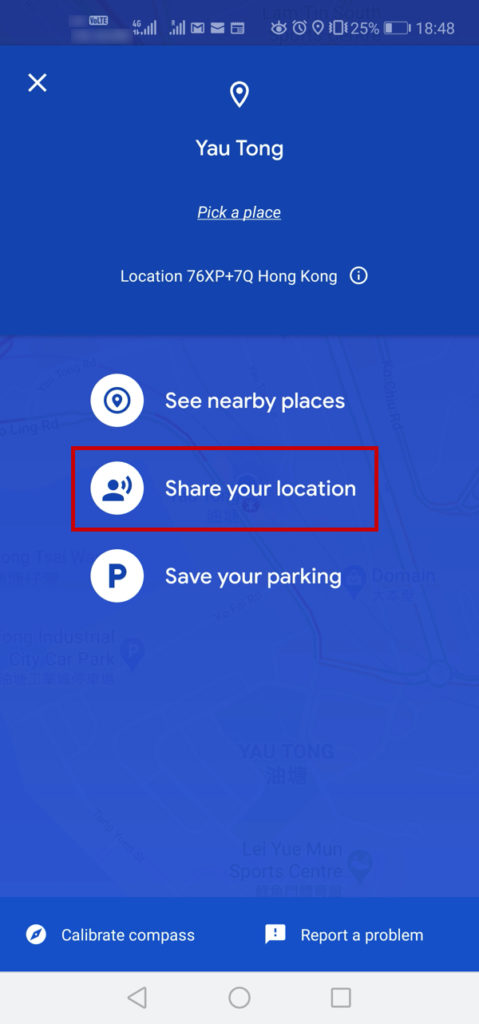
3. Set your time (automatic stop after # of hour)
> Click on the Arrow for more option
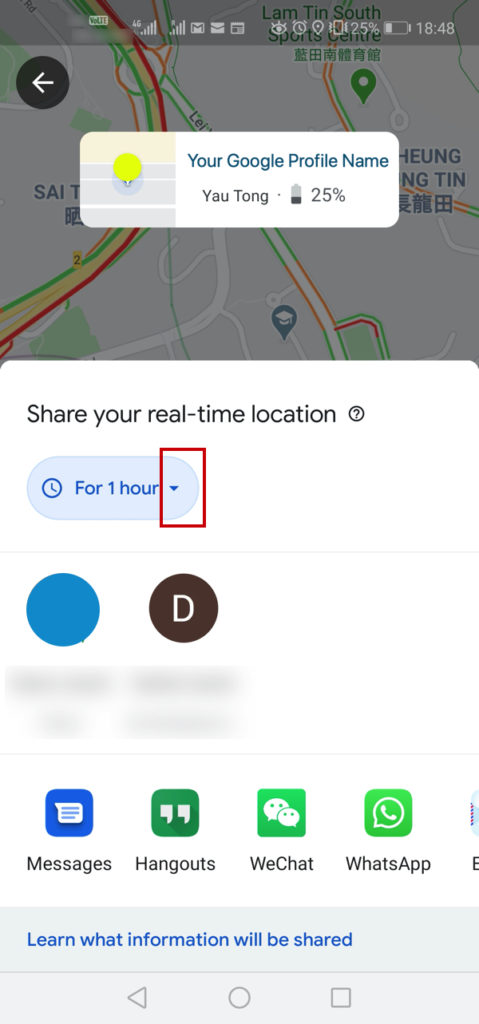
4. You can set your Time of Share (maximum 12 hours)
> Use the – and + sign
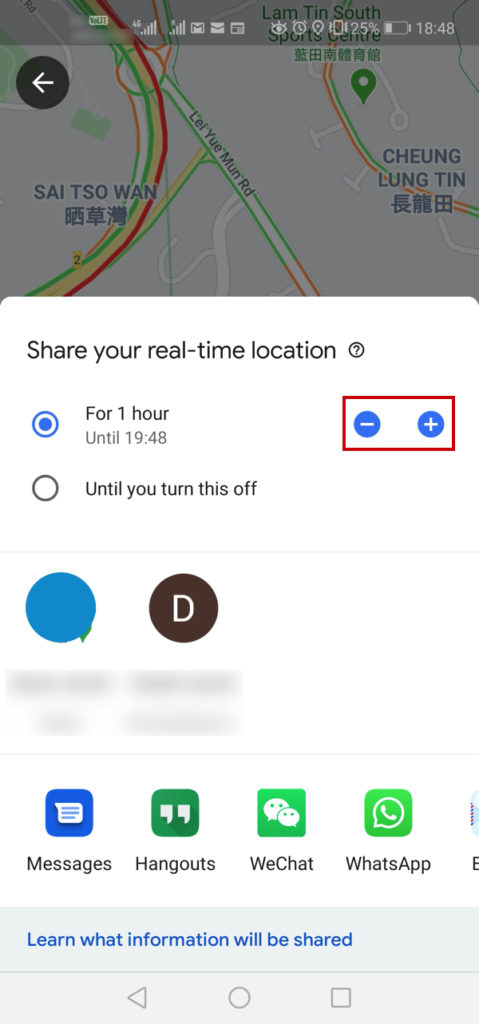
5. Finally, Click the Person you like to share with
> Click the Share button
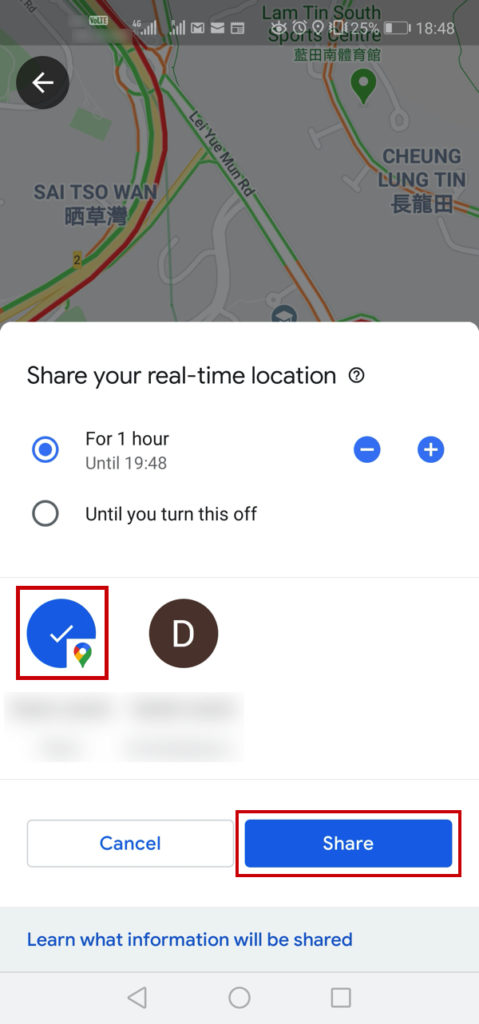
6. Done, As you can see the status below says
the person “can see your location”
> Since the Time Share is set
> It will automatically stop sharing your real-time location after 1 hour

Part 2: How to Stop Google Map Location Sharing
1. You can always Stop the Location Sharing Anytime
> Just simply go to Google Map Mobile App
> Click your Profile Icon

2. Click Location Sharing
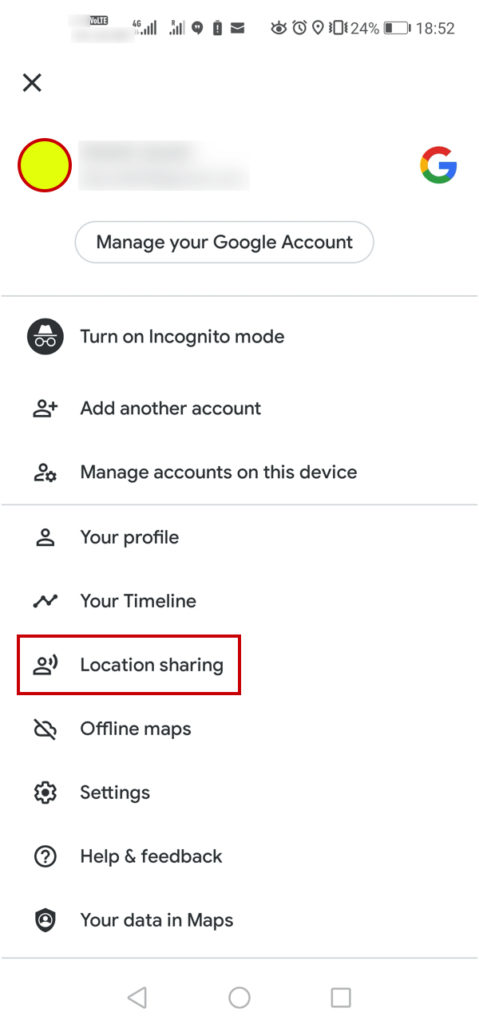
3. On the bottom part
> You can see the person you Shared your real-time Location with
> Click the Arrow below

4.Finally, Click Stop