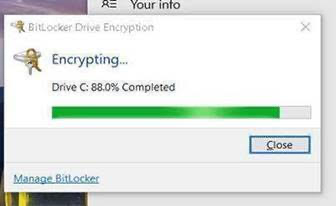1. Using Widows Search Box
> Please find and run Manage BitLocker
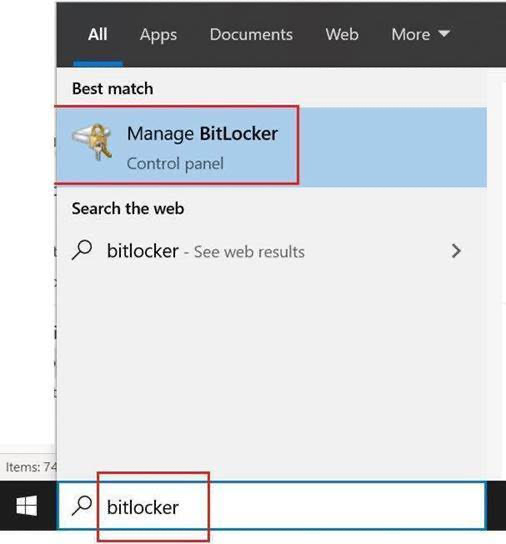
2. Click “Turn ON BitLocker”
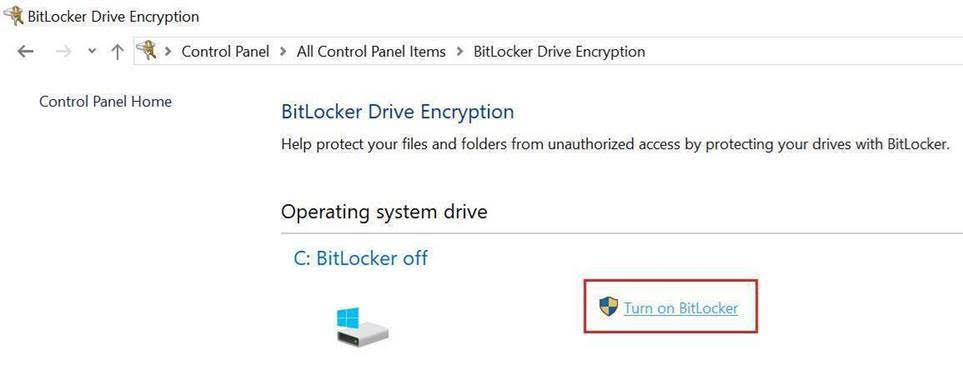
3. On this Example we will save the Recovery Key on Cloud Domain Account
> Click Save to your Cloud domain account
> Next
Note:
> For Personal use, You may choose to save it on USB Flash Drive
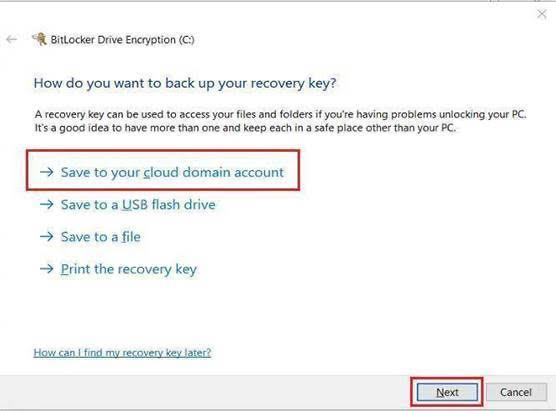
4. Click Next
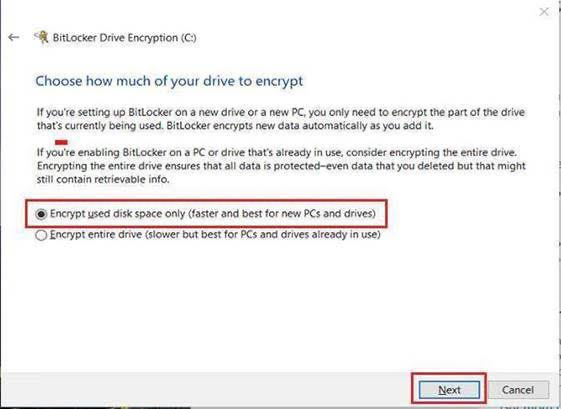
5. You may leave it on the Background (it will finish automatically).
> You may continue using your laptop while it process.