1. Run the Zoom application
> Click on zoom.us
> Click Uninstall Zoom
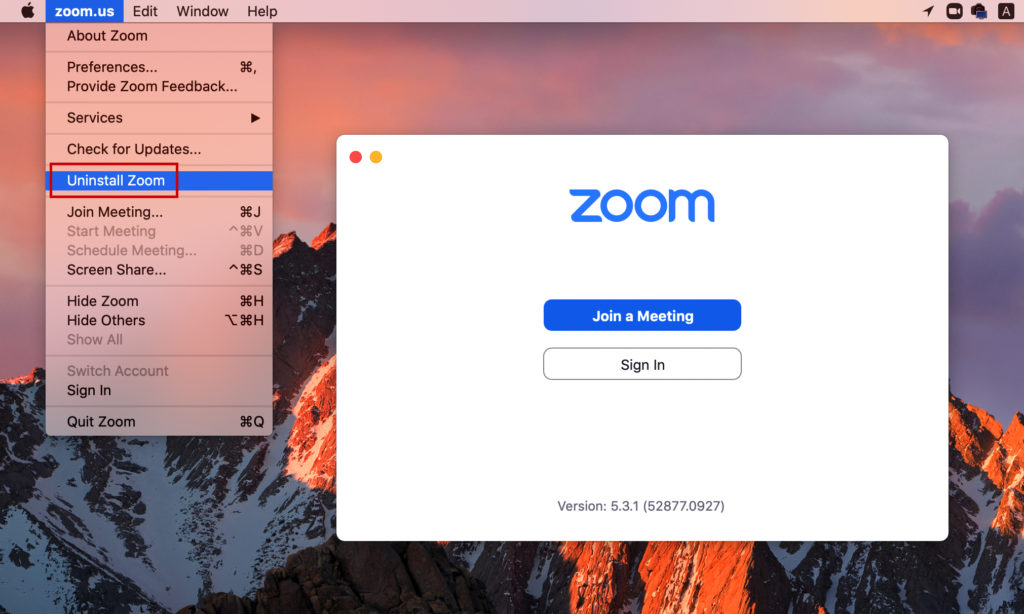
2. Click OK
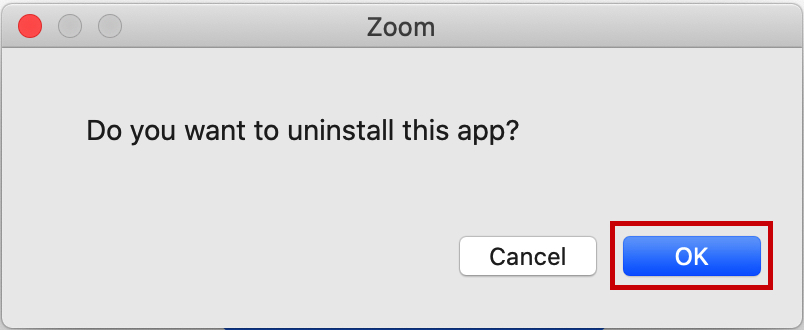
3. Type your mac password and click OK
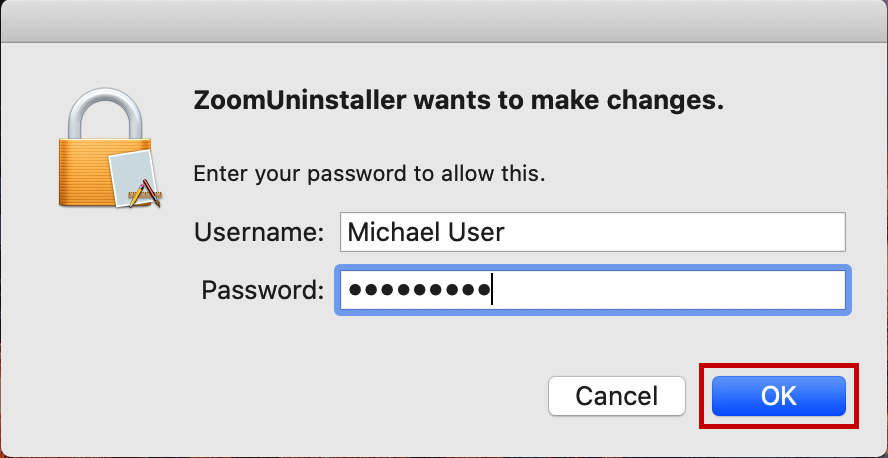
Related Procedure:
How to Screen Share on Zoom (Mac PC), please refer to this Guide
1. Run the Zoom application
> Click on zoom.us
> Click Uninstall Zoom
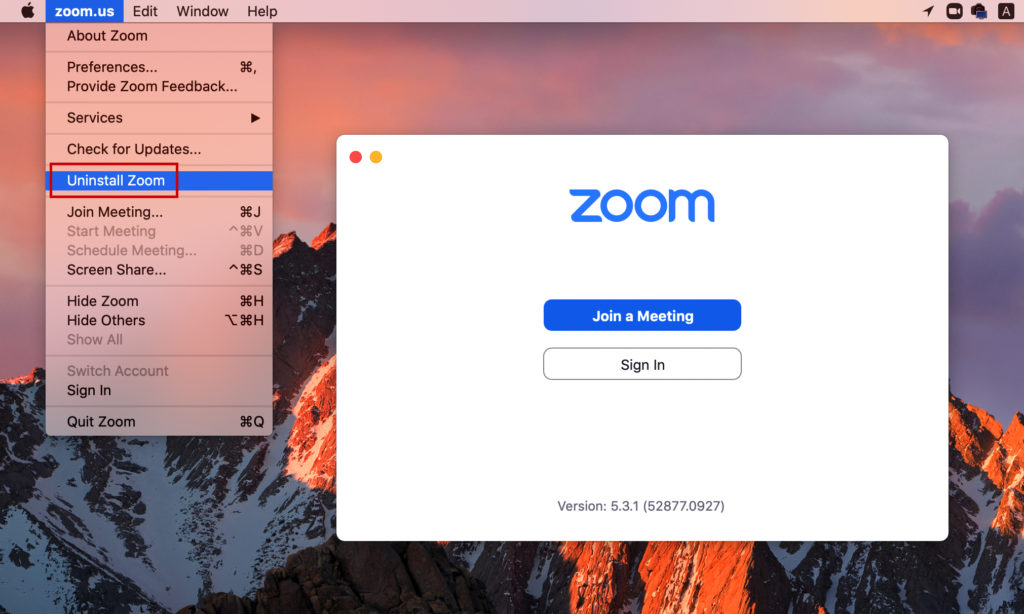
2. Click OK
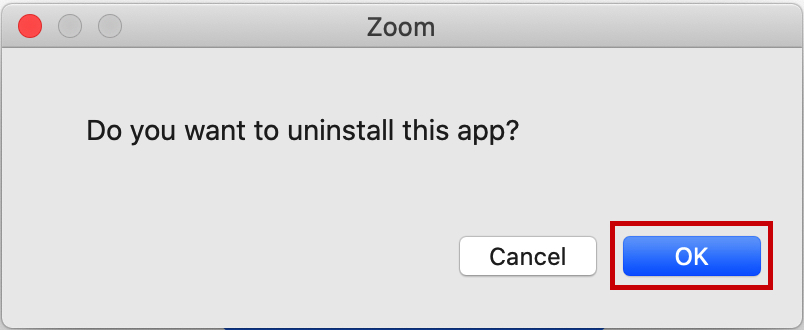
3. Type your mac password and click OK
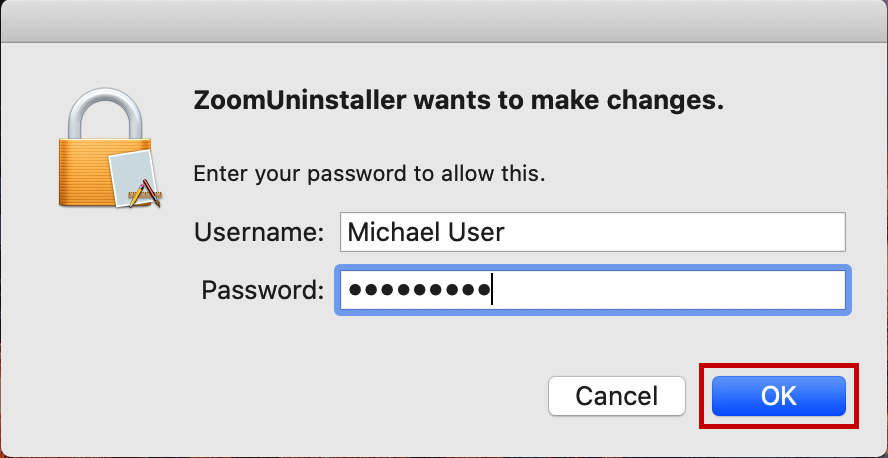
Related Procedure:
How to Screen Share on Zoom (Mac PC), please refer to this Guide