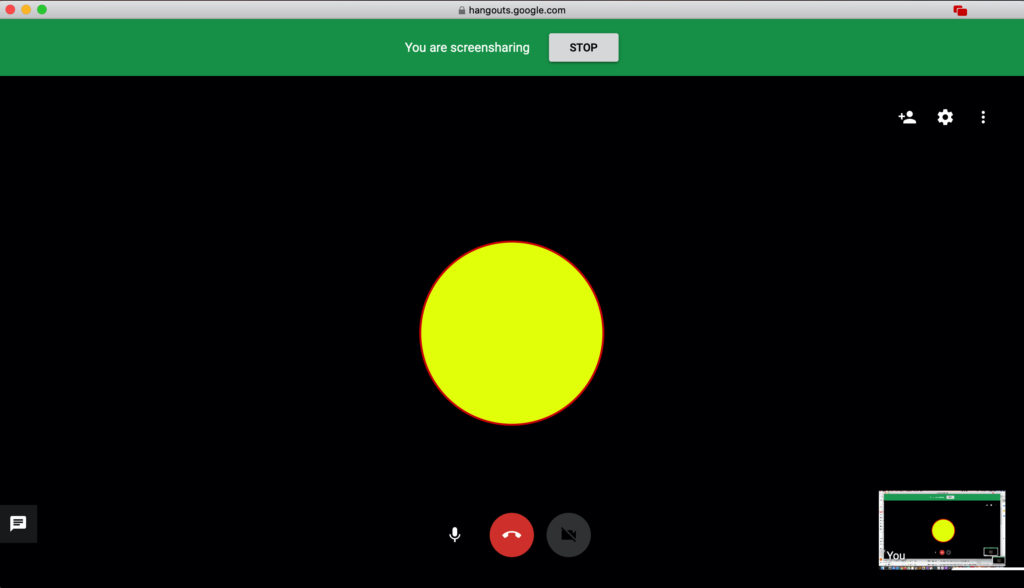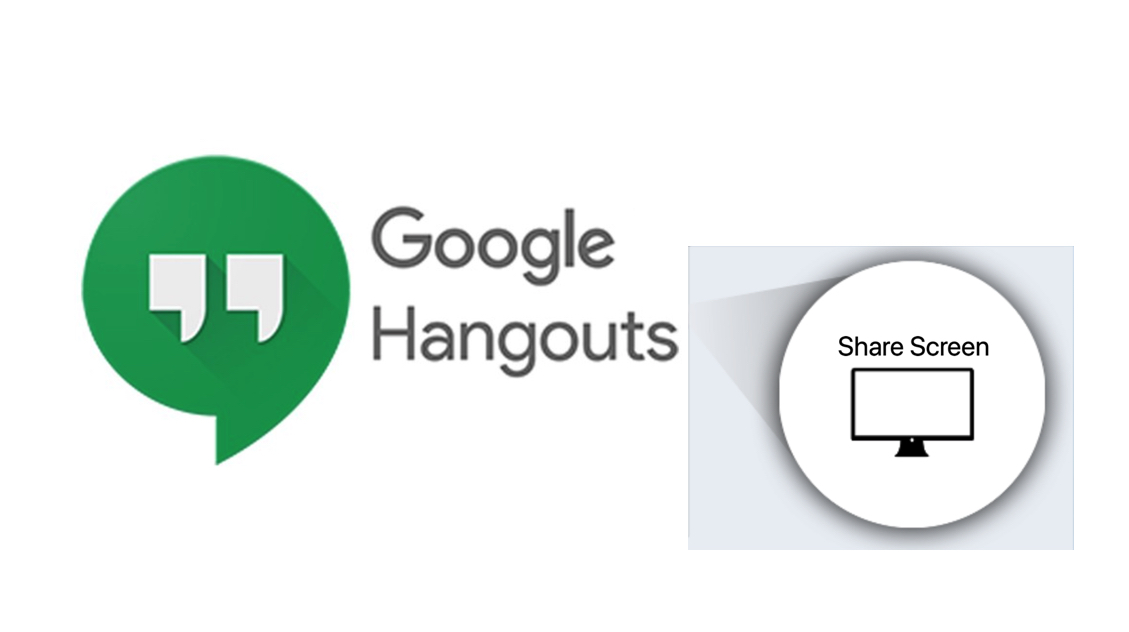Google Hangouts is basically built-in feature in Gmail. You can chat, video call your friends directly using this tool. You can Download this for your Android or iOS smart phone.
Note: Share Screen is only available in Desktop app at this time.
1. Please run the Hangouts Video Call
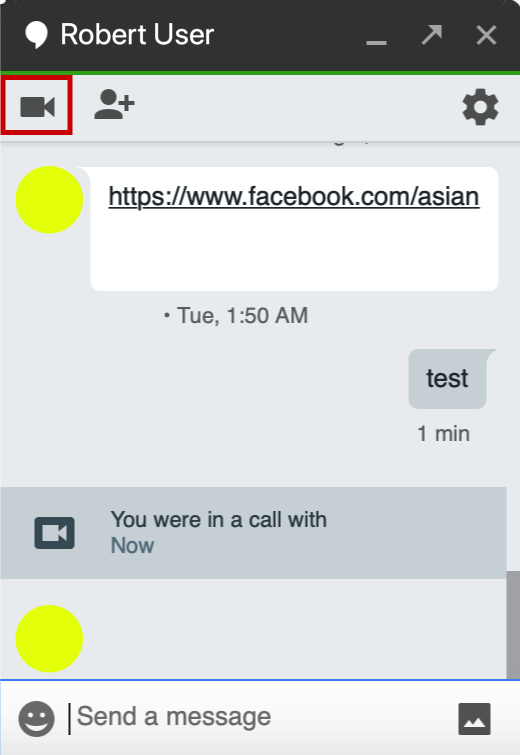
2. Click Allow
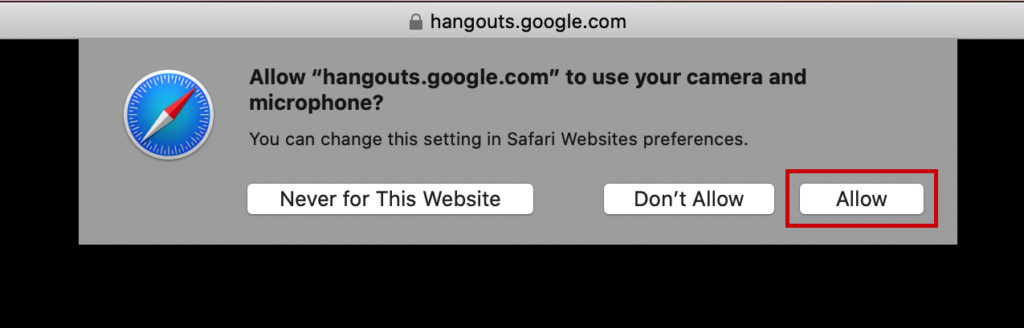
3. Click the Menu (3 dot)
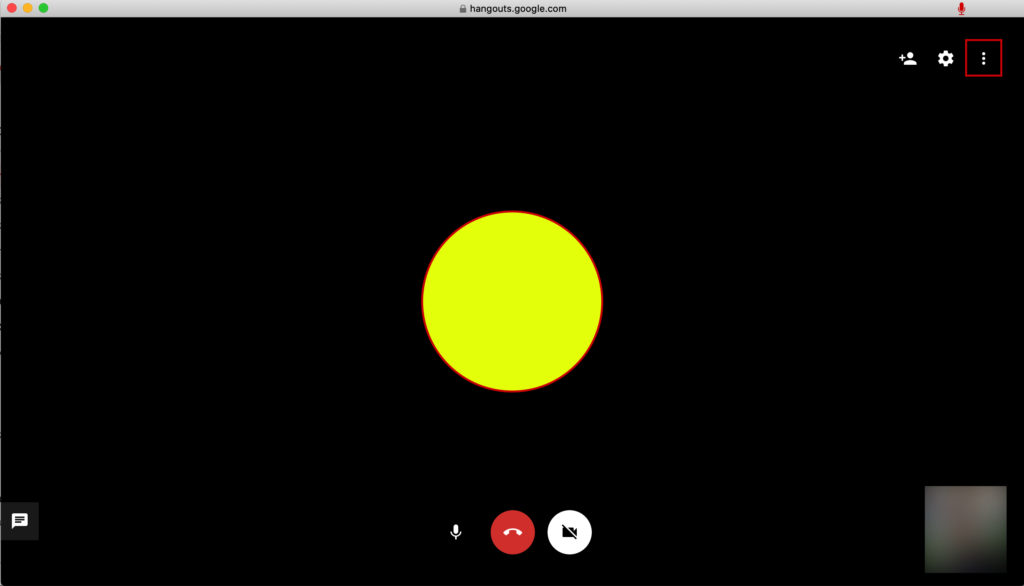
4. Click Share screen
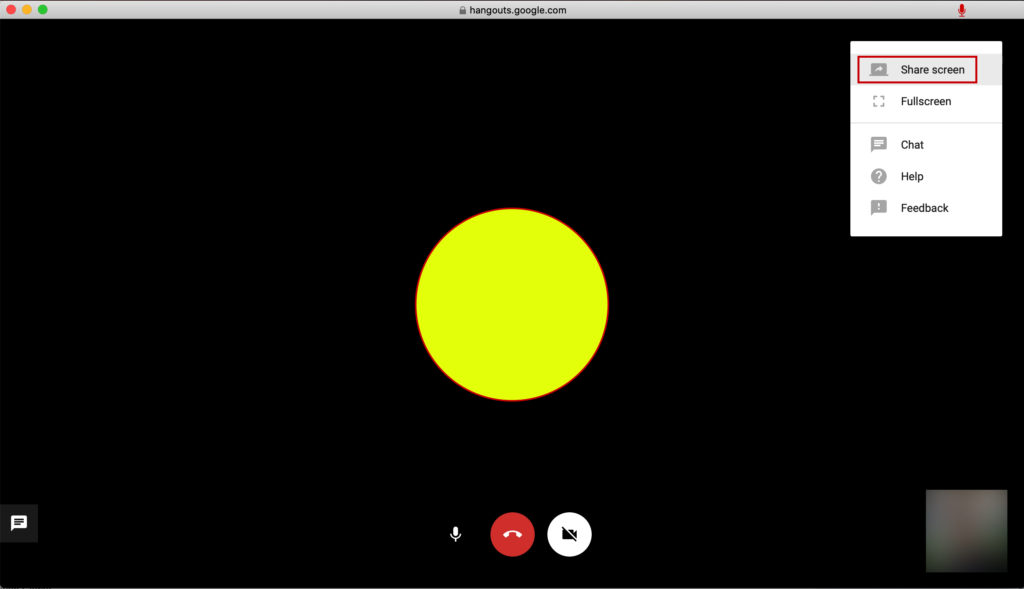
5. Click Allow
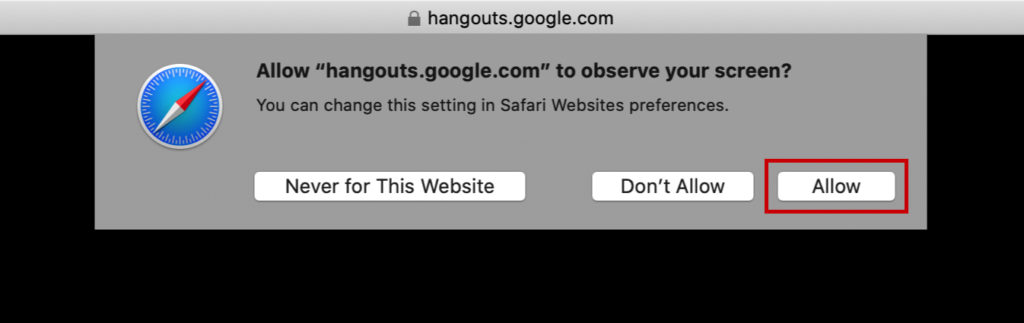
6. Sharing is now Active
> Your whole screen is now being shared
> You may stop it anytime, simply click STOP button