Part 1: Using Web
1. Go to this Link: https://translate.google.com/
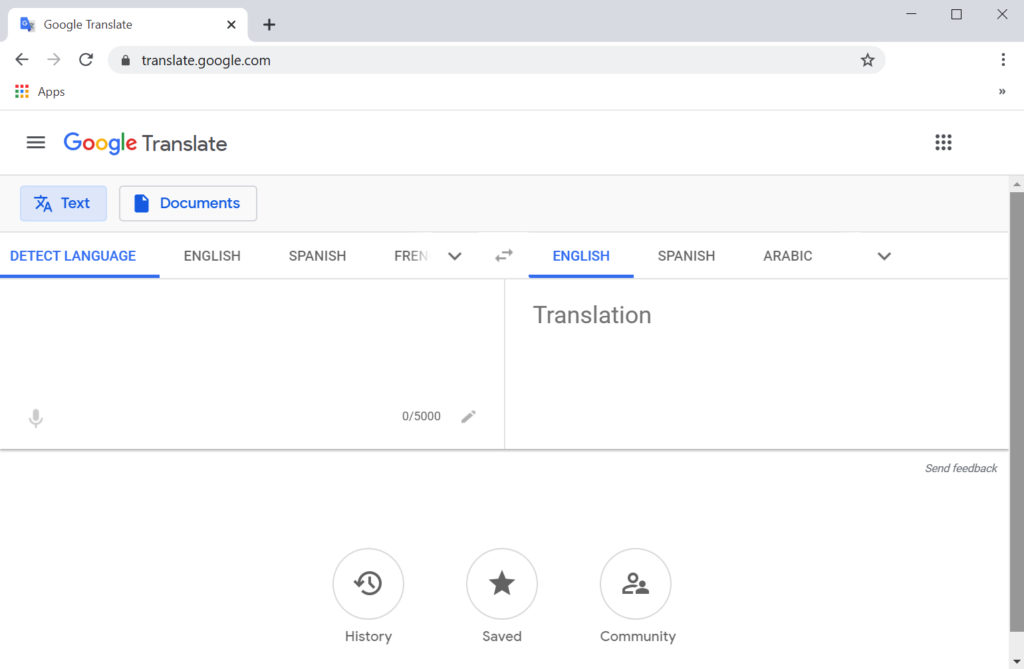
2. Copy and Paste the Chinese Words you want to translate
> It will be translated automatically, see it on the right side pane
> You may also use the Copy shortcut button (green box) to copy the translated words
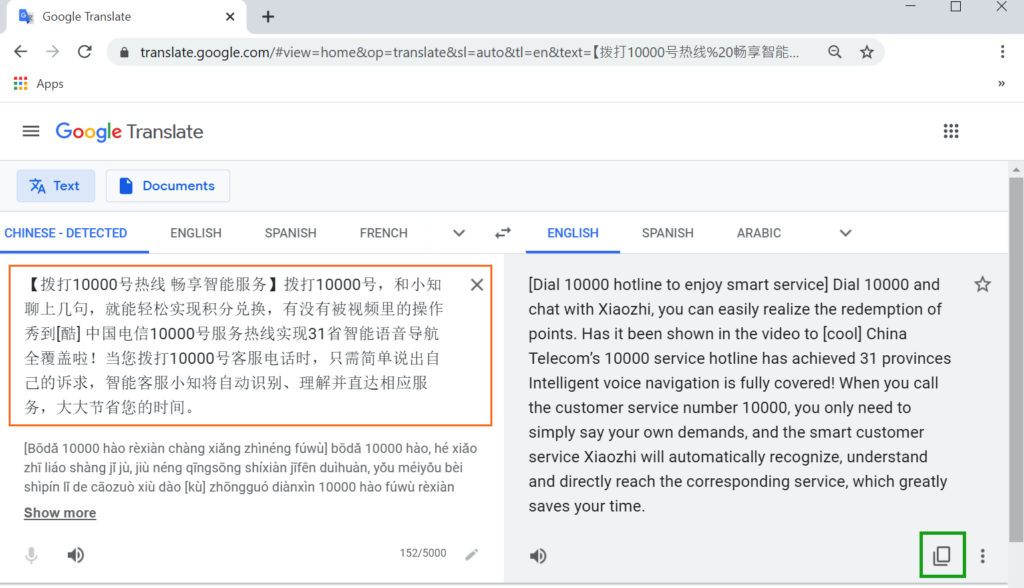
Actual Video Guide:
Part 2: Using Google Translate Mobile App
1. Go to your Google Translate mobile app
> Or Download from Apps Store (Android) or Play Store (iOS)
> There are 3 ways to translate using mobile app
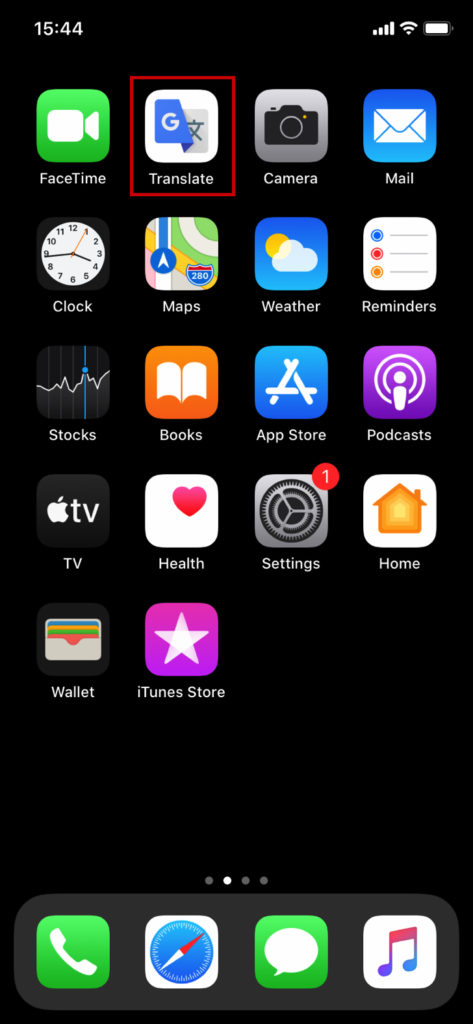
2. First: Using the basic way
> Enter the Chinese Words to translate
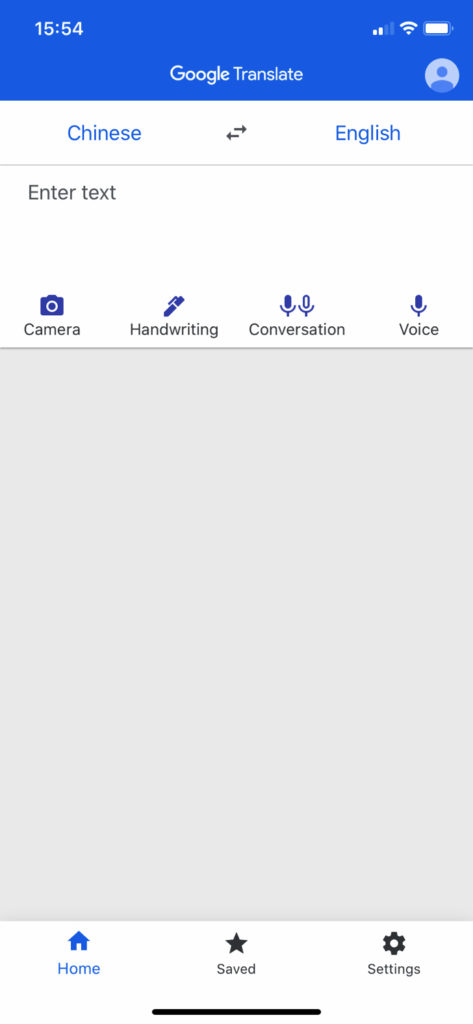
3. Press Go to translate
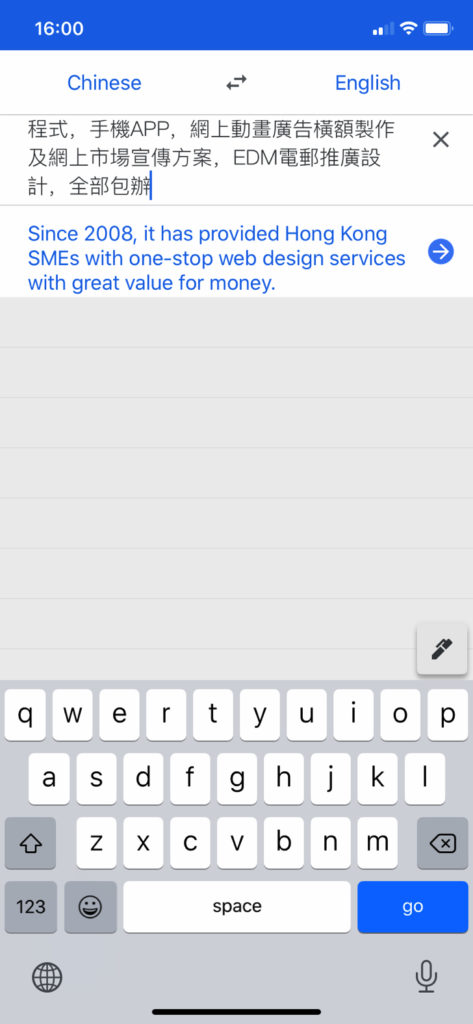
4. Done, the translated English Words are displayed below
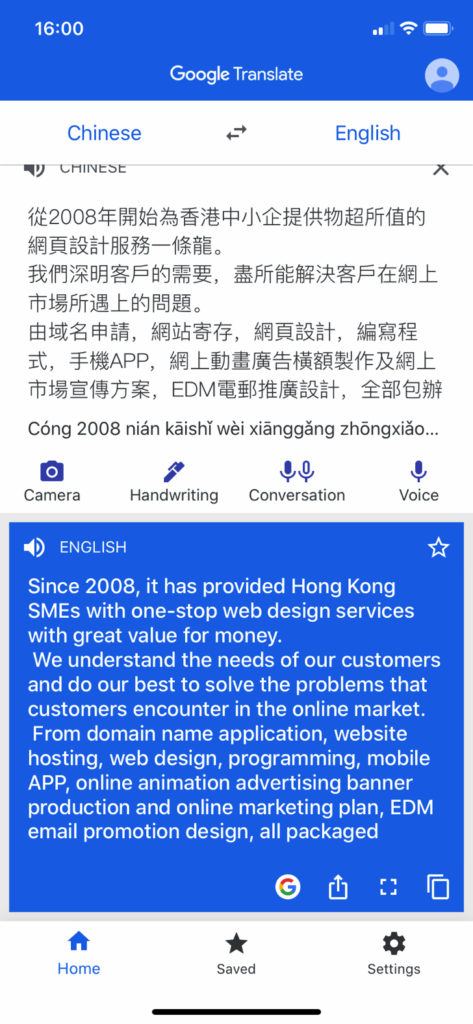
5. Second: You can translate Chinese Words using phone camera (Live view)
> Click on Camera Icon
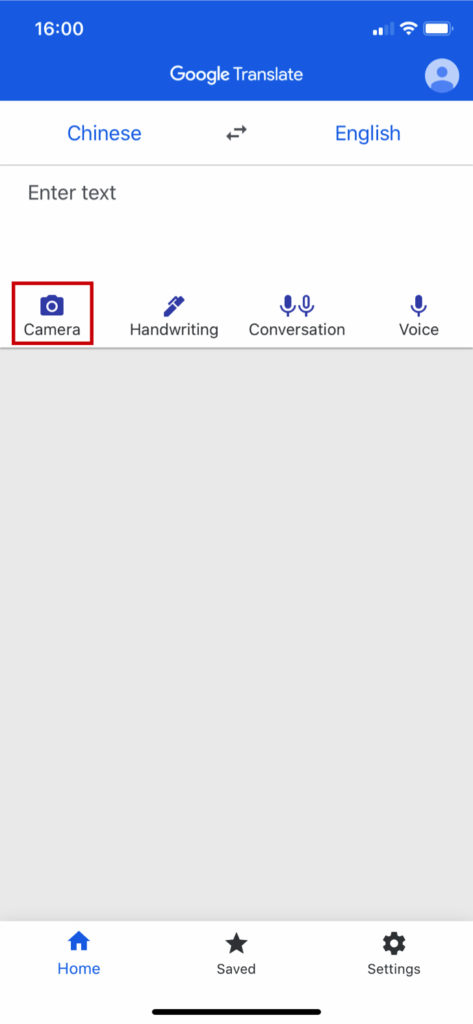
6. Point your phone camera to any Chinese Words to translate
> The Live camera view will automatically display the translated Chinese Words
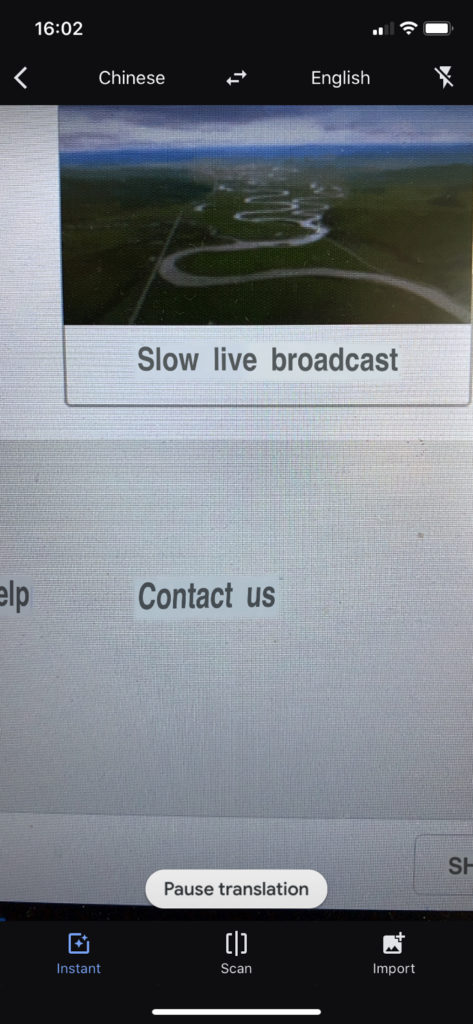
7. Third: If you took a photo of Notes, Magazine with Chinese Words
> You can use import photo from your photo gallery
> Click Import button

8. Select the photo from your mobile phone you want to translate
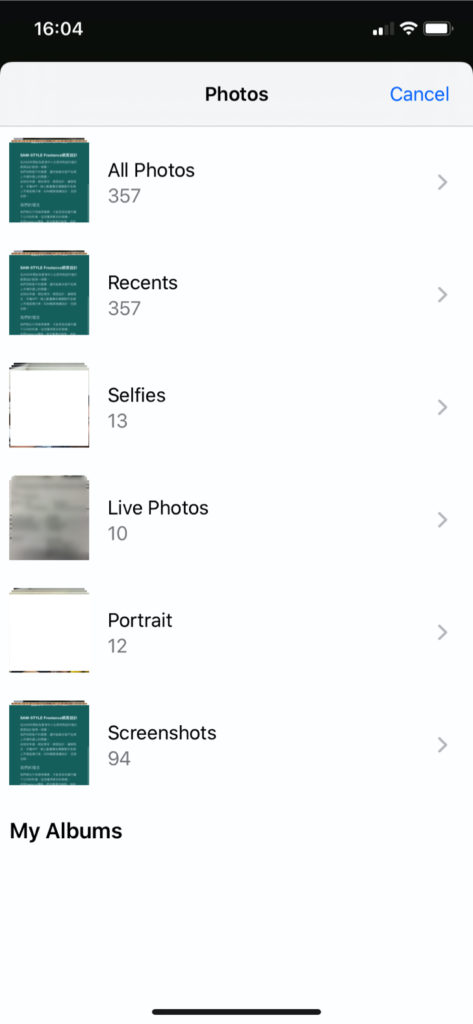
9. Swipe the Chinese words using your finger to begin the translate
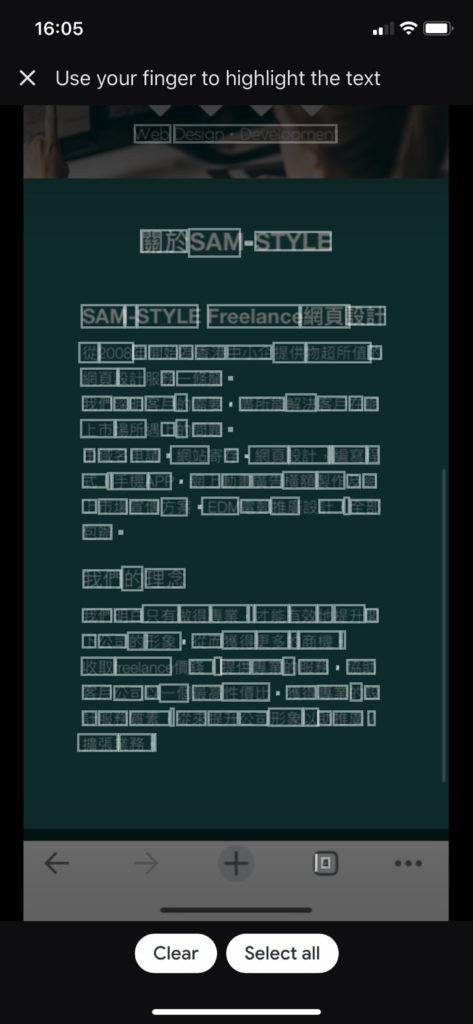
10. Done, as you can see the the translated English Words appears at the 2nd top bar
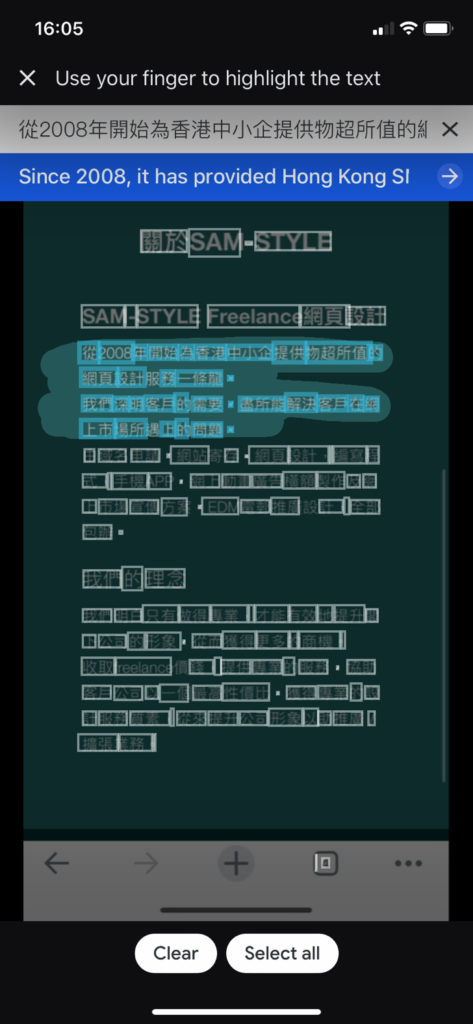
Actual Video Guide:

