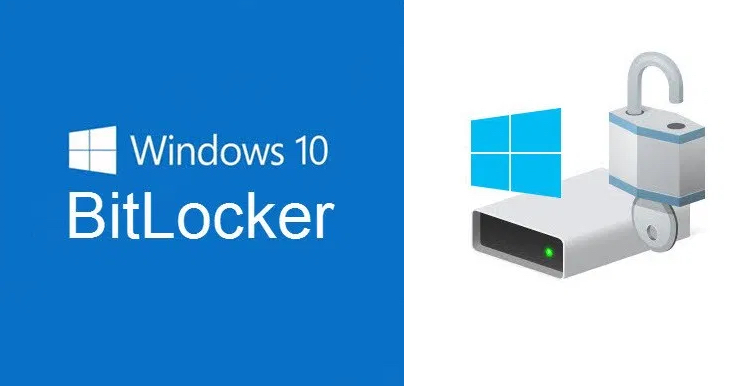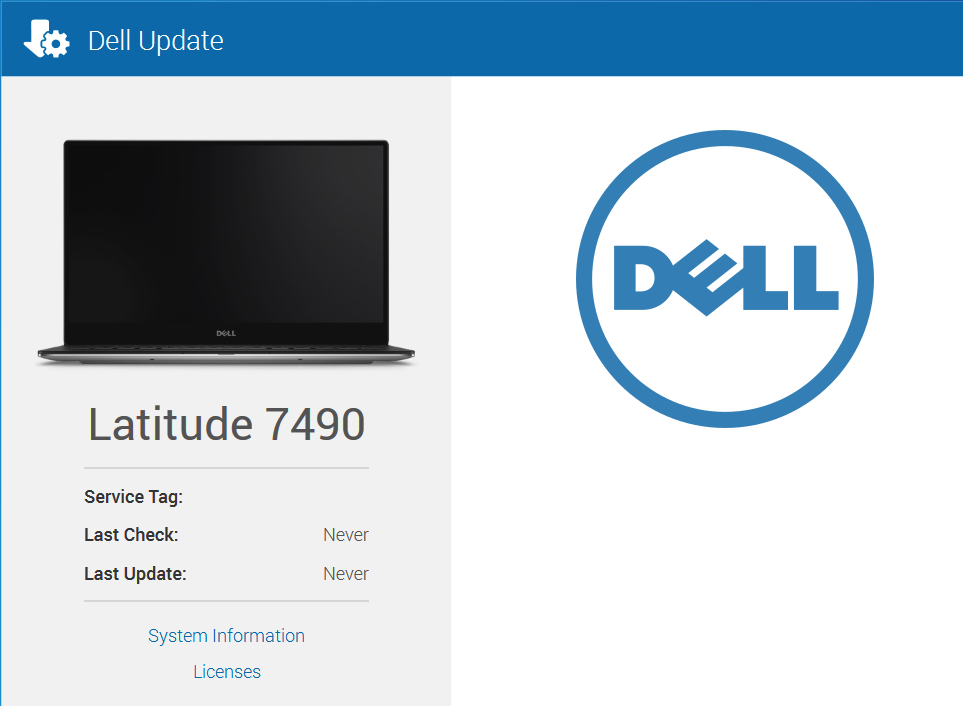How to Fix error “Checking the partition found errors on partition C:\. Click ‘OK’ to create sector by sector backup or ‘Cancel’ the backup – EaseUS Todo Backup
Background: If you have error like this during the creation of image backupSolution: Simply Turn ON and Turn OFF the Windows BitLocker, follow this guide> Click Cancel and and Quit the Application Part 1: Turn ON BitLocker 1. Using Widows Search Box, Find and Run Manage BitLocker 2. Click Turn on BitLocker 3. Since this … Read more