With many Android Smartphones released in the market. Some of them has enhanced User Interface (UI) and make it unique. The navigation is quite different. Here’s the basic reference on how to Find Local IP Address in Android mobile phone:
1. Go to Settings
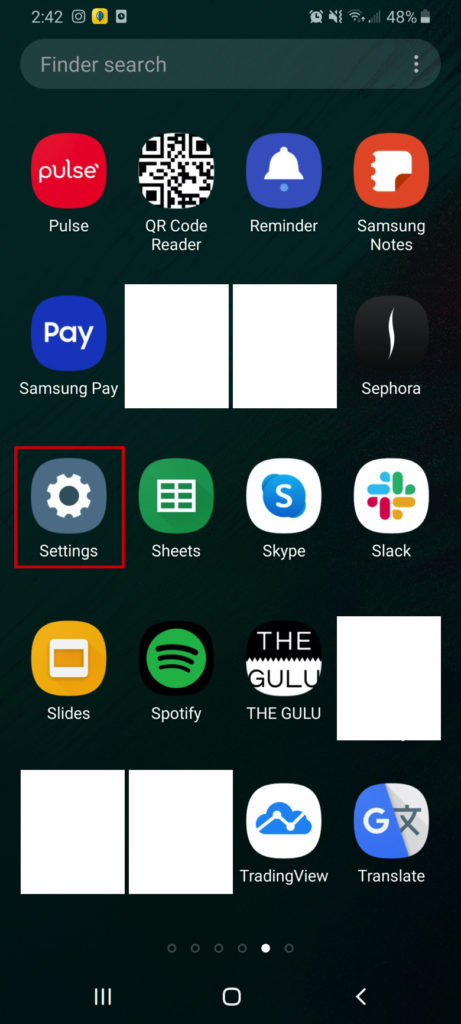
2. Click About Phone
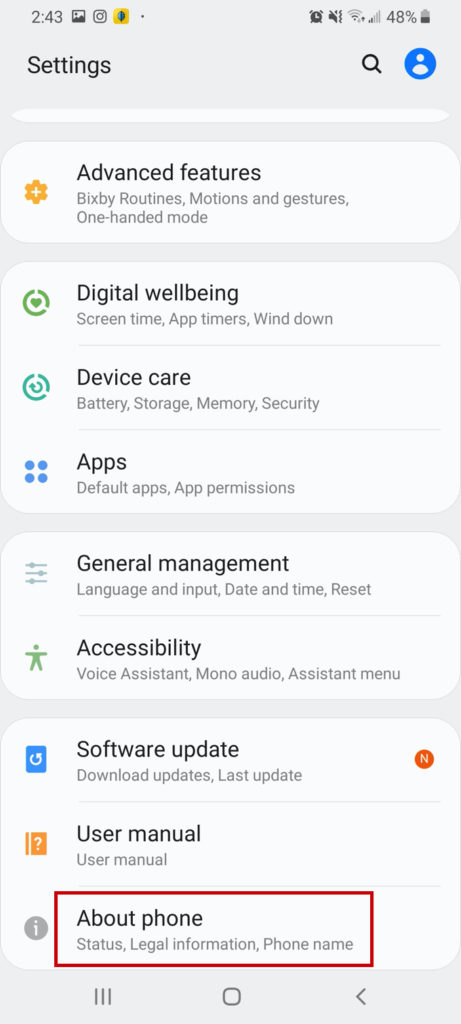
3. Click Status
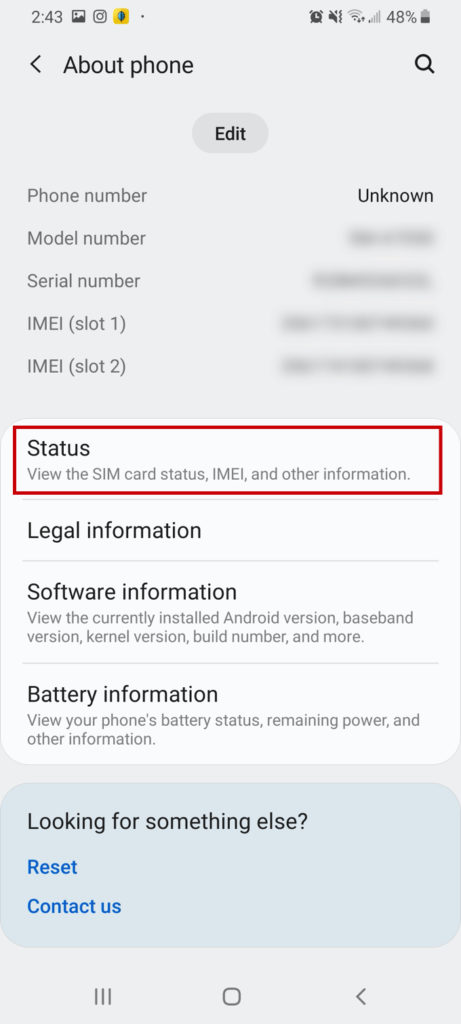
4. Congratulations
> IP Address is displayed
> IPv6 is also available
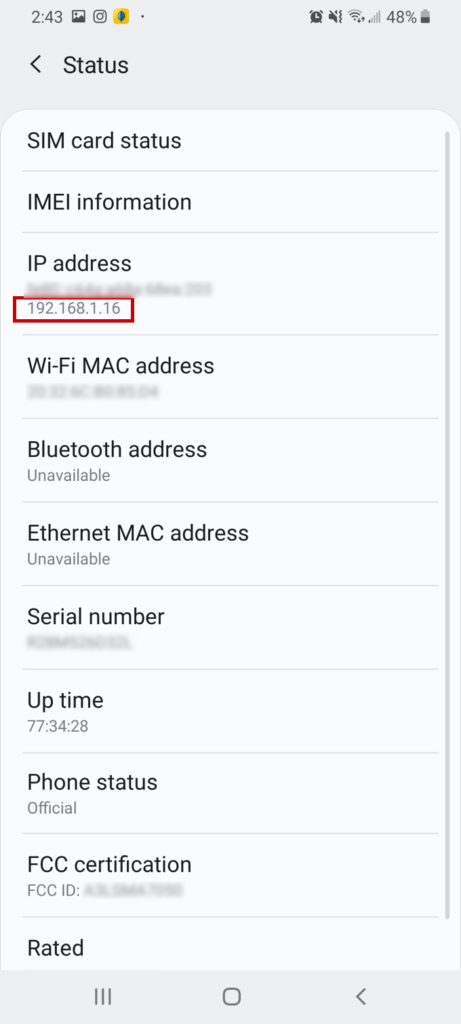
Other Video Guide: (simple way)
Related Topic:
How to Find Local IP Address (All Common devices), refer to this Guide
How to use VPN on Android mobile phone, refer to this Guide
