What is My Local IP Address?
Is basically a local Identifiers of any device that are connected to the network via TCP/IP. It enables those devices to communicate with each other and to the World Wide Web (Internet)
How to Find IP Address from Web Tool:
There are many IP Tool that you can check such as:
www.whatismyip.com
whatismyipaddress.com
www.showmyip.com
www.myip.com
whatismylocalip.com (Displays both Local IP Address and Public IP Address)
How to Find Local IP Address on Windows PC:
Option 1: Find IP Address via cmd
1. Find and run cmd
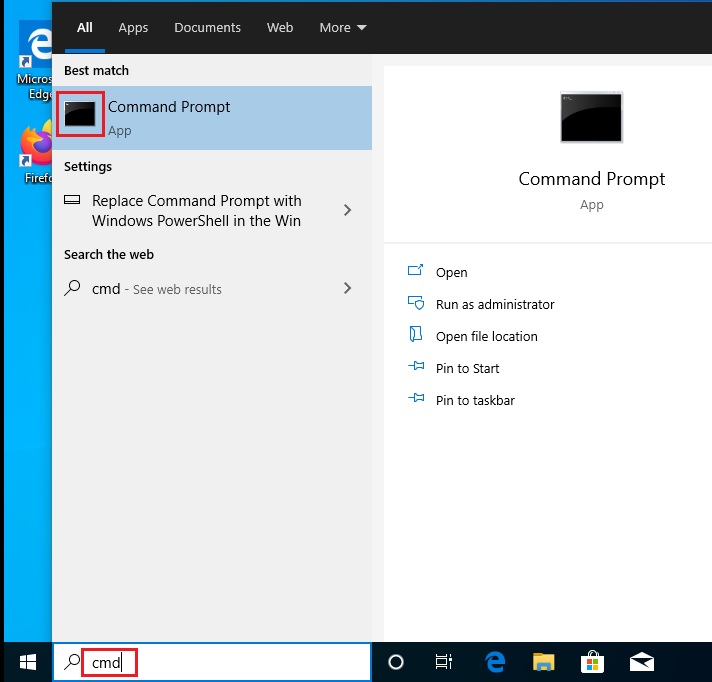
2. Type the command ipconfig and press Enter
IPv4 Address is Displayed
IPv6 Address is also available
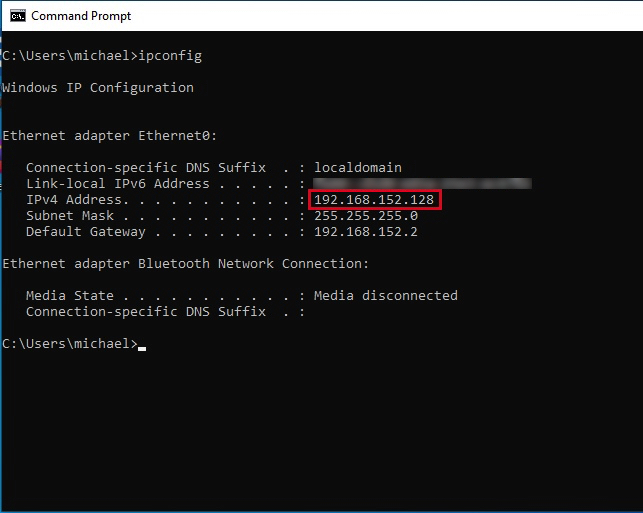
Actual Video Guide:
Option 2: Find IP Address via Windows Settings
1. Click Windows Start > Settings
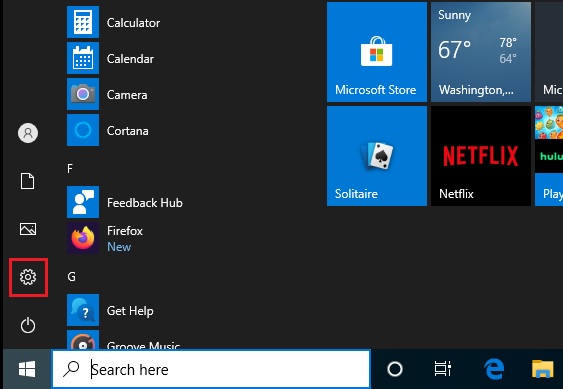
2. Click Network & Internet
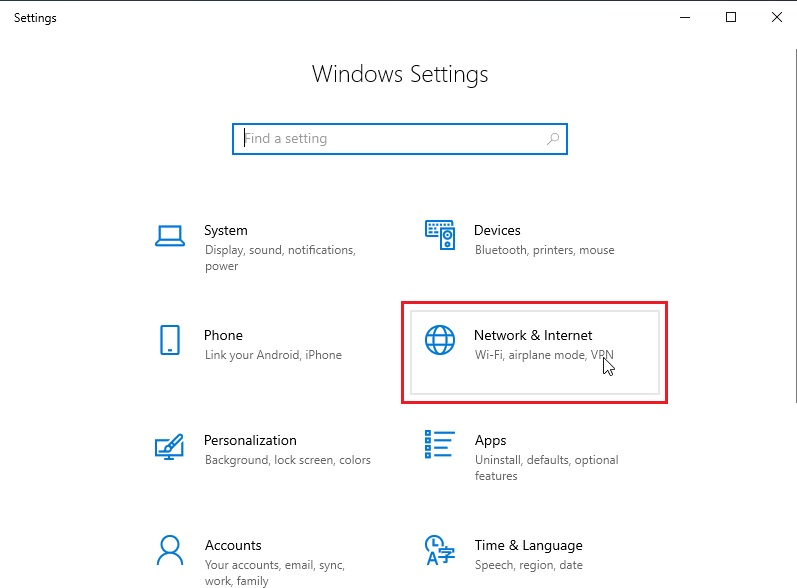
3. Click Properties
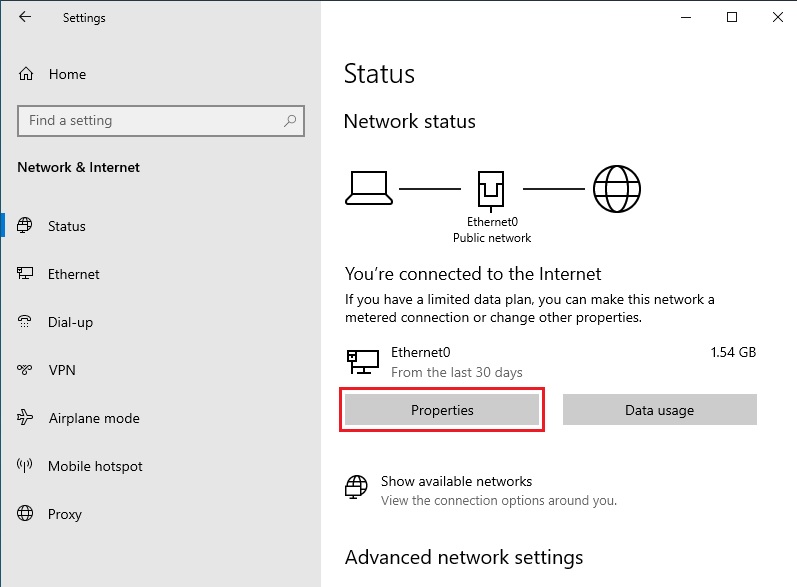
4. Done
The IPv4 Address is Displayed
IPv6 Address is also available
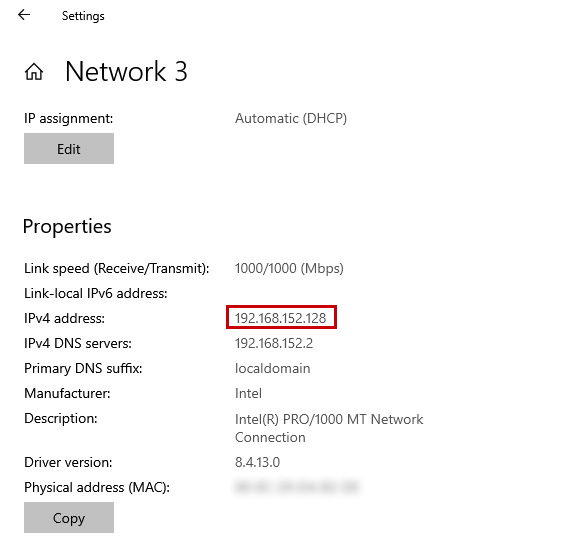
Option 3: Find IP Address via Control Panel
1. Using Windows Search, Find and Run Control Panel
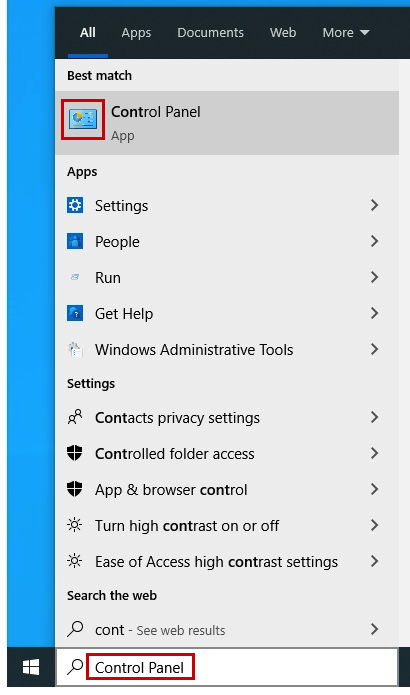
2. On the View by > Click Small icons
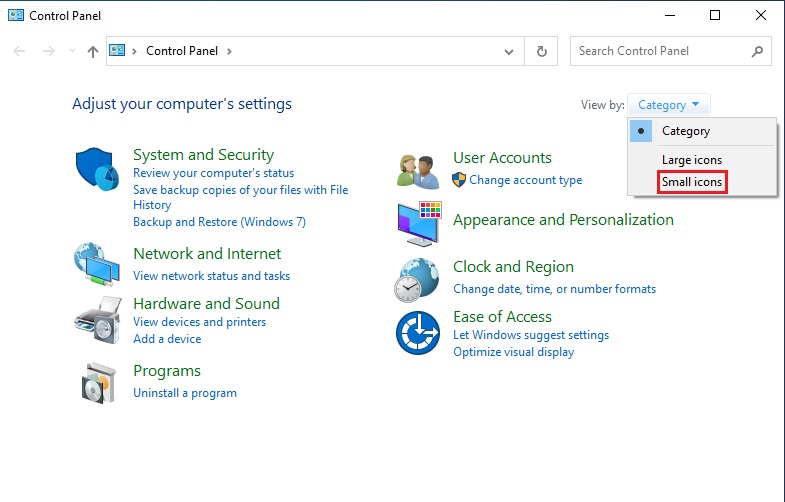
3. Click Network and Sharing Center
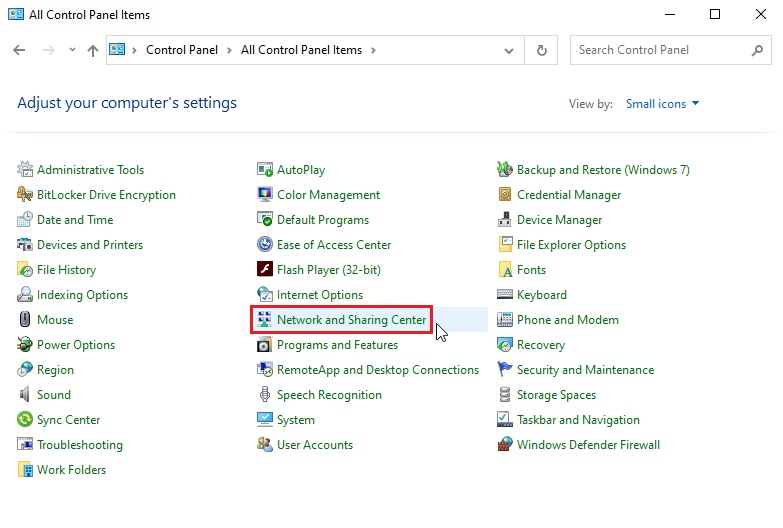
4. On the Upper Left Side Pane > Click Change adapter settings
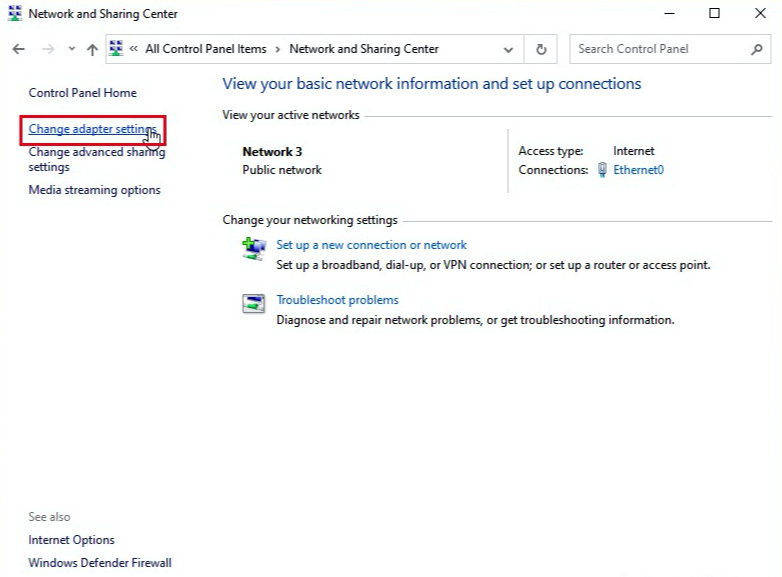
5. Find your Active Network
> In this example, we are using Ethernet0
> Right Click and Click Status
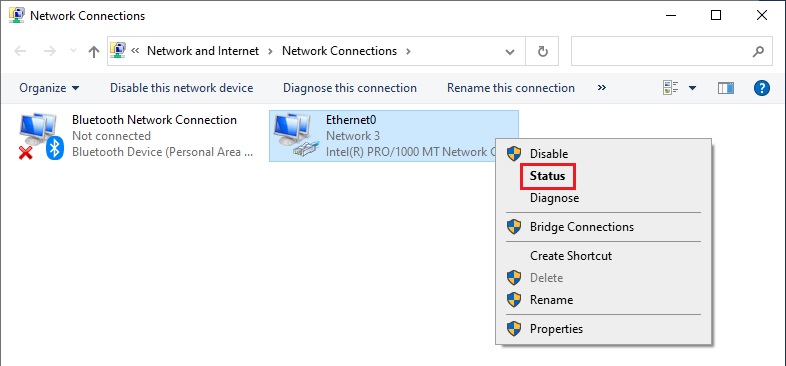
6. Click Details
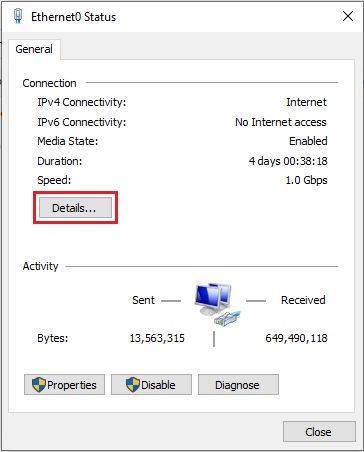
7. Done
The IPv4 Address is Displayed
IPv6 Address is also available
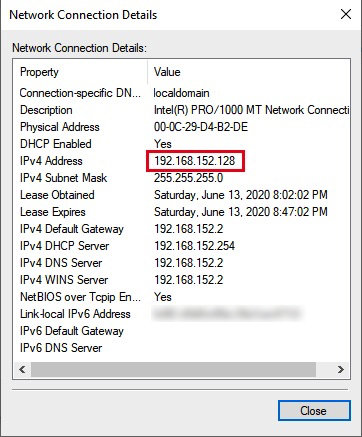
How to Find Local IP Address on Mac PC:
Option 1: Find IP Address via Network Preferences
1. Click on the Wireless Icon (Upper Right Side of Display/ Near the Time and Date)
2. Click Open Network Preferences > Select your Correct Network Name
3. Then IP Address will be Shown on the Status
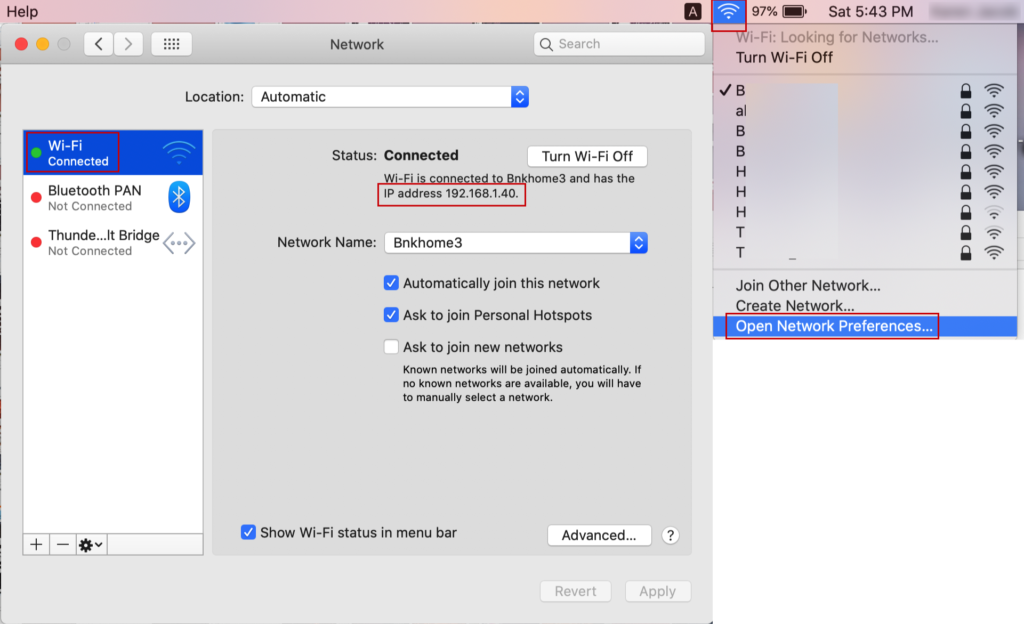
Option 2: Find IP Address via About this Mac
1. Click the Apple Icon > Click About This Mac
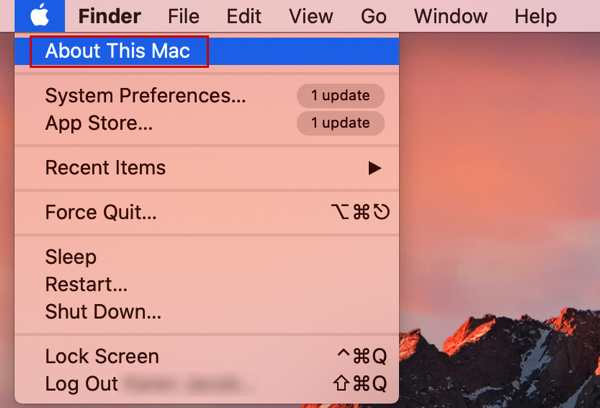
2. Click System Report
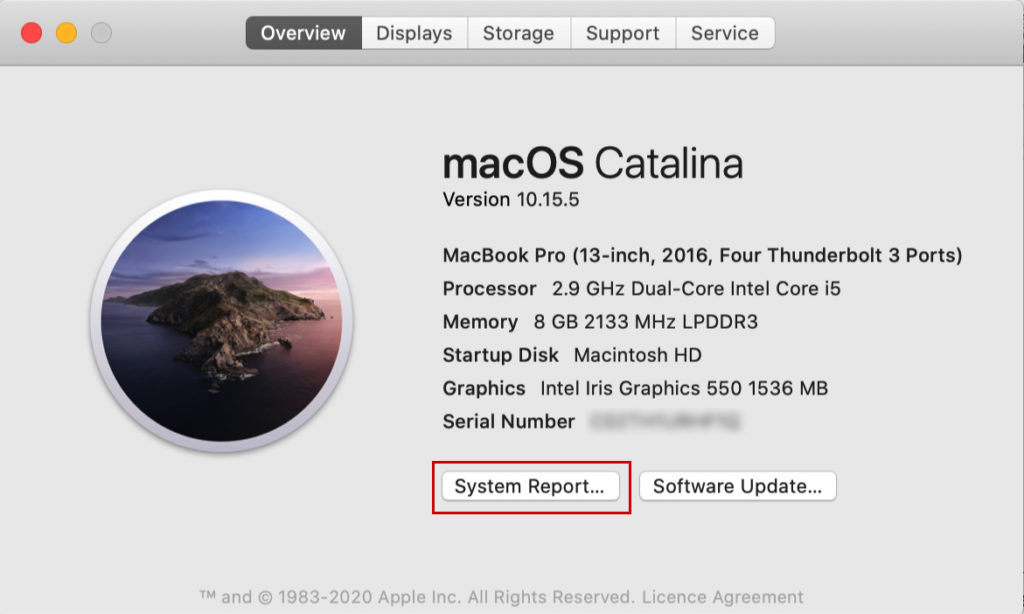
3. Click Network > Click Wi-Fi
IPv4 Address is Displayed on the upper right side
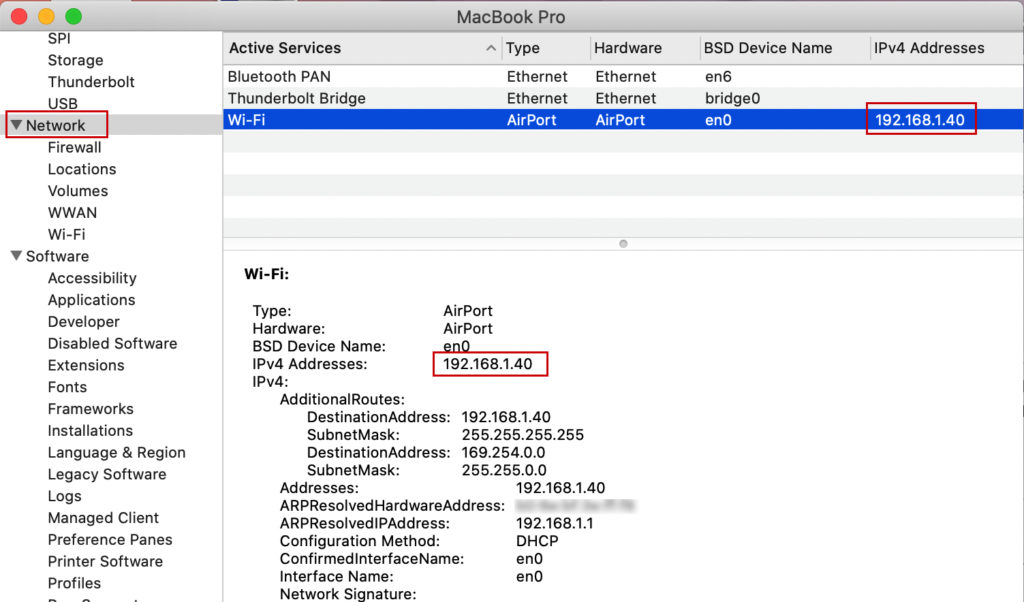
Option 3: Find IP Address via Terminal
1. Click the Launchpad
2. Search and run Terminal

3. Type the command ifconfig and press Enter
inet is you IPv4 Address
inet6 is your IPv6 Address
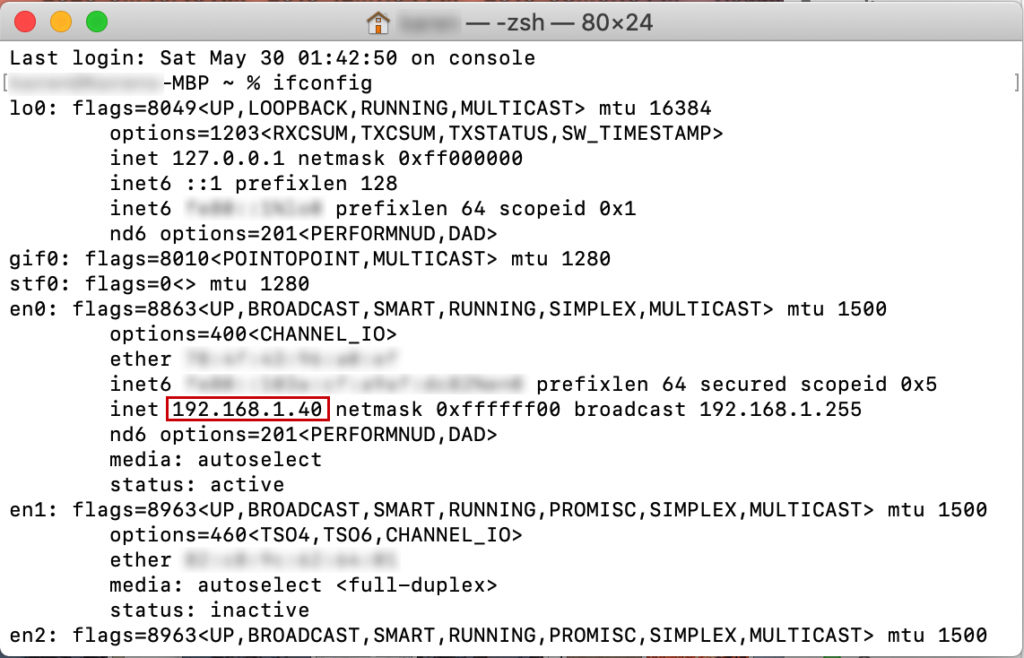
How to Find Local IP Address on Ubuntu PC:
Option 1: Find IP Address via Terminal
1. Right Click on the Ubuntu Desktop > Click Open in Terminal
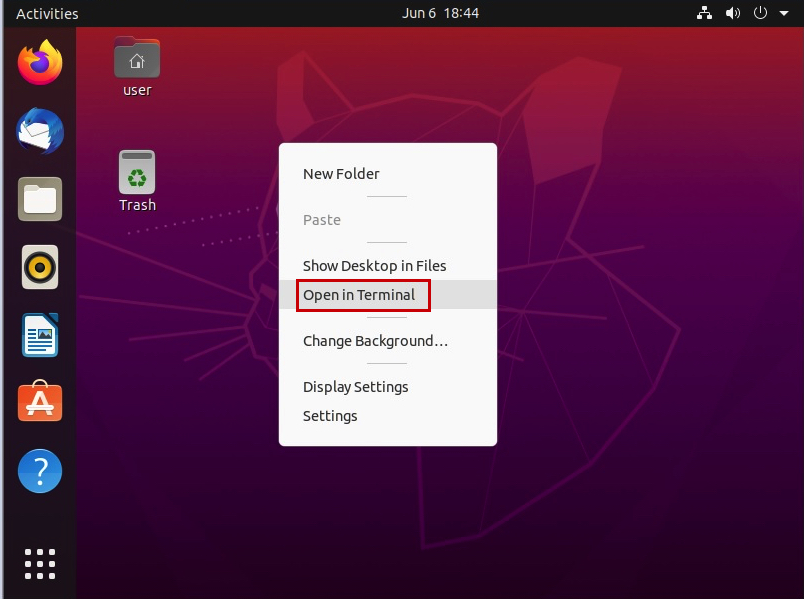
2. Type the command ip addr show and press Enter
inet is you IPv4 Address
inet6 is your IPv6 Address
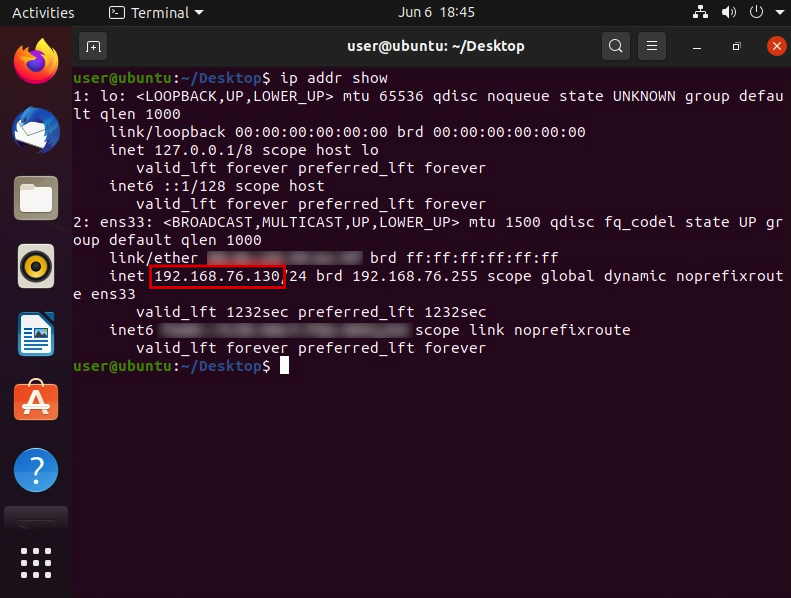
Option 2: Find IP Address via Network Settings
1. Find and Run Settings
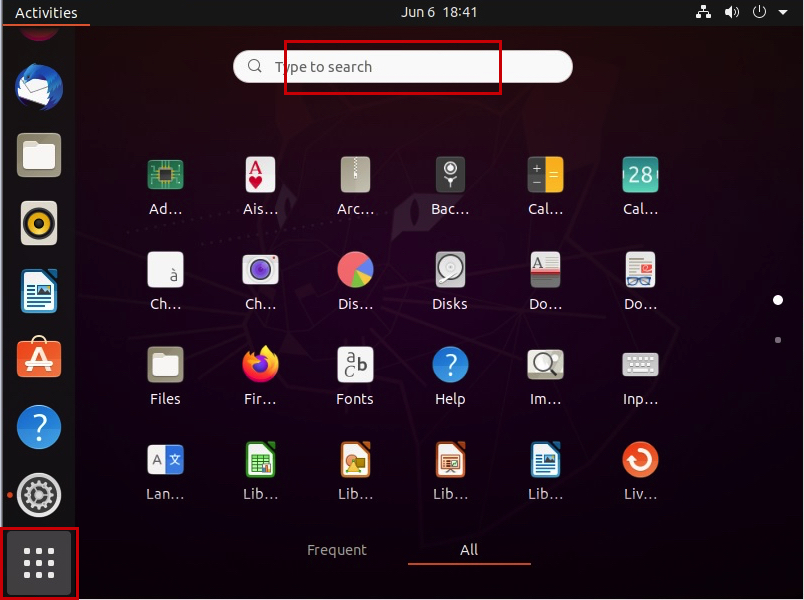
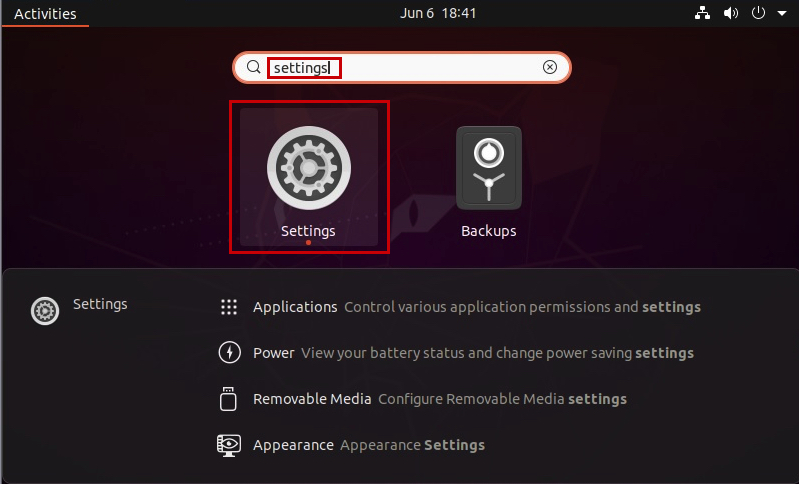
2. Select the Network > Click the Settings of the connected Network
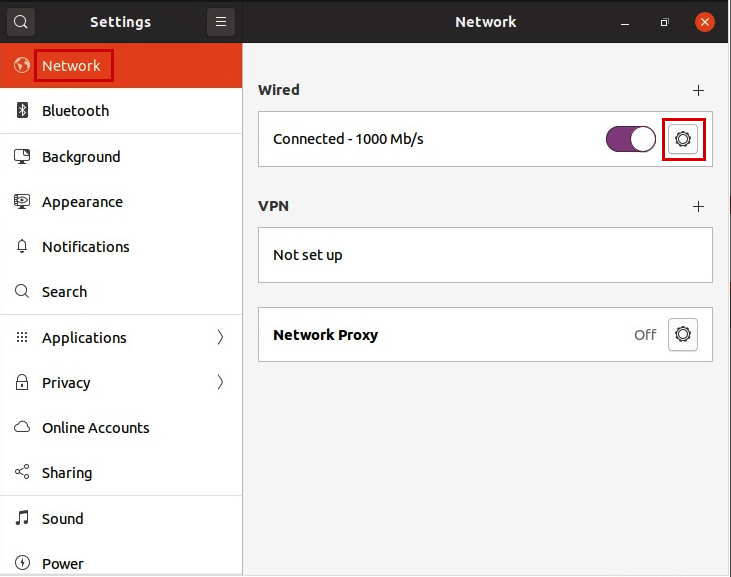
3. Done
IPv4 Address is Displayed
IPv6 Address is also available
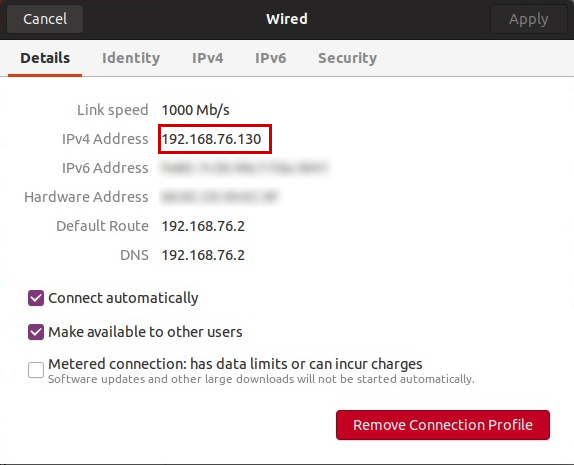
How to Find Local IP Address on Red Hat Linux Enterprise PC:
Option 1: Find IP Address via Terminal
1. Click Activities > Click Terminal
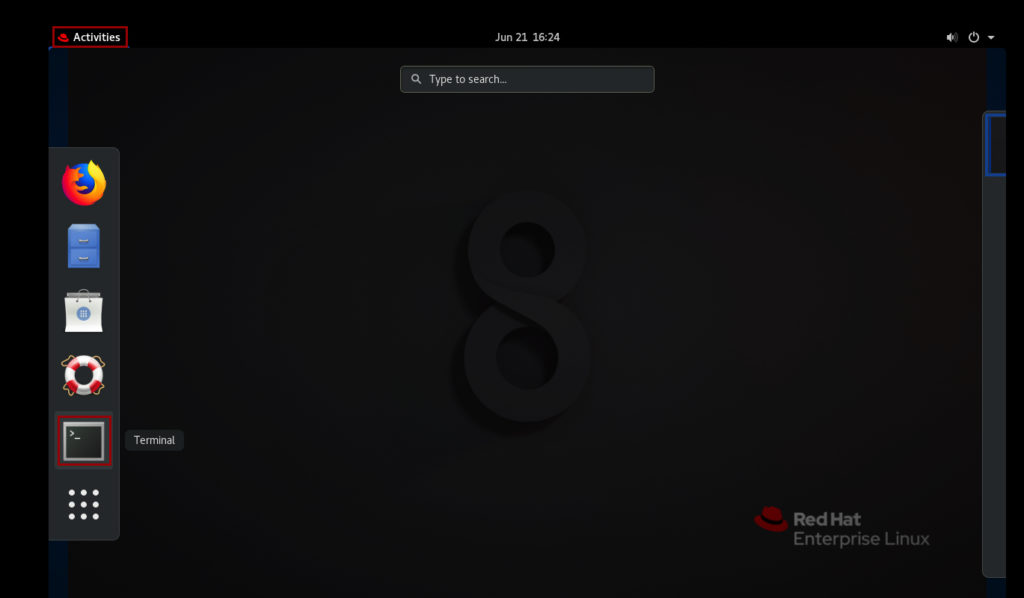
2. Type the command ifconfig
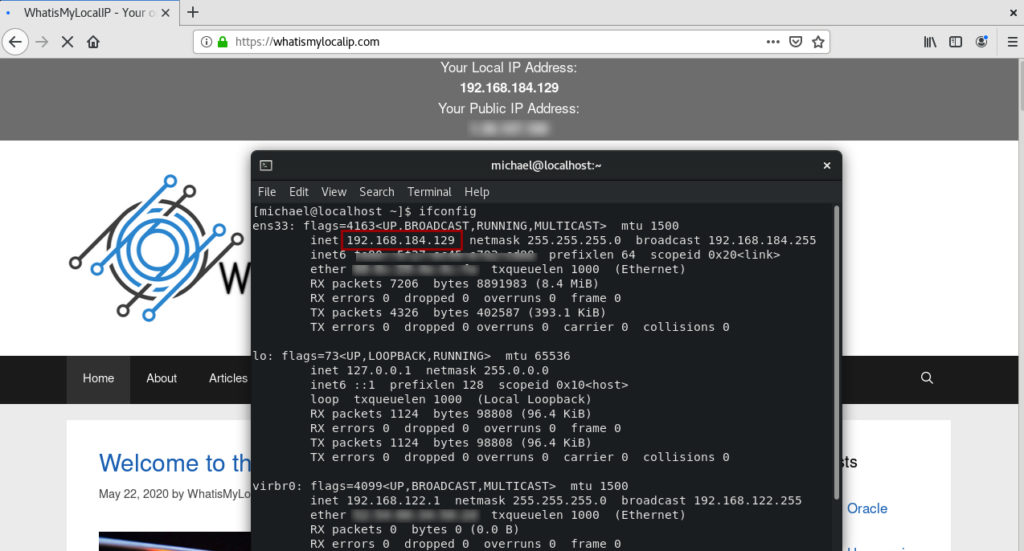
Option 2: Find IP Address via Settings
1. Click Menu
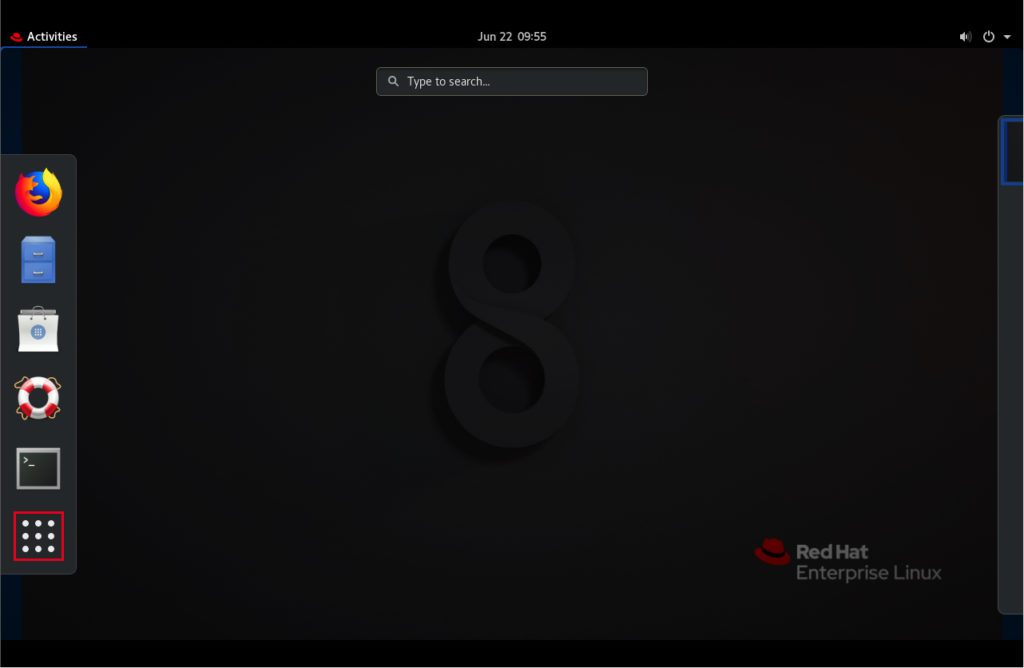
2. Click Settings
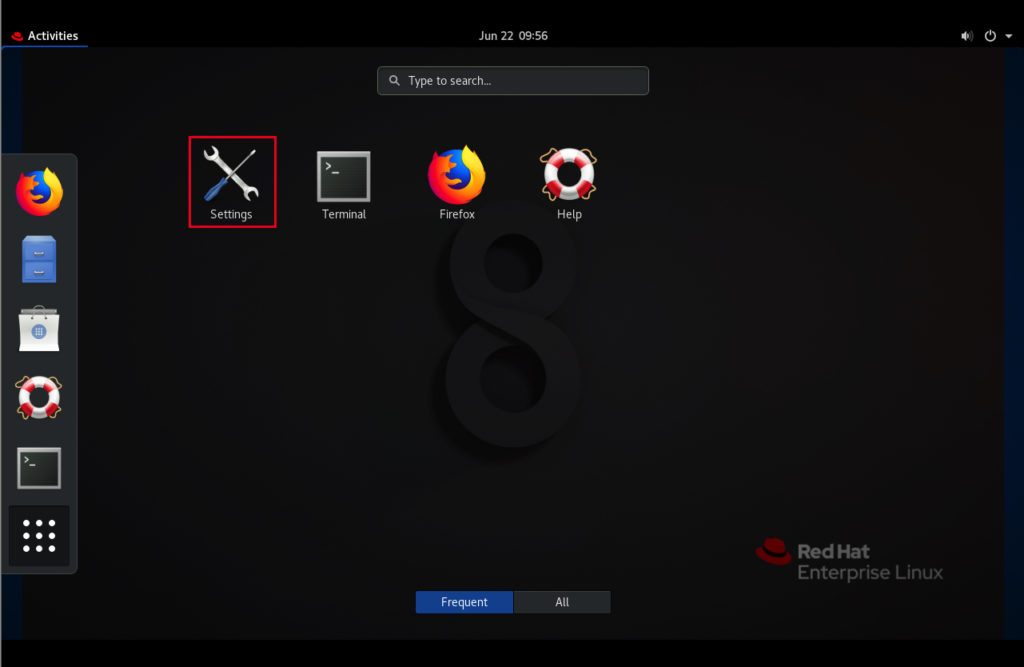
3. Click Network Tab > Find the connected Network > Click Options
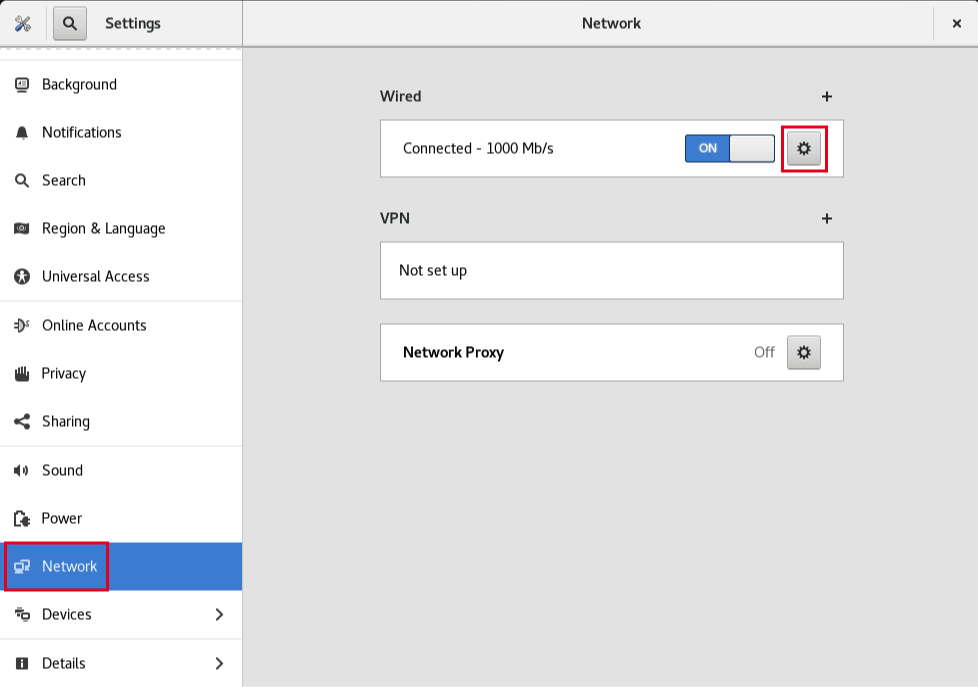
4. Done > IPv4 Address is Displayed
> IPv6 is also available
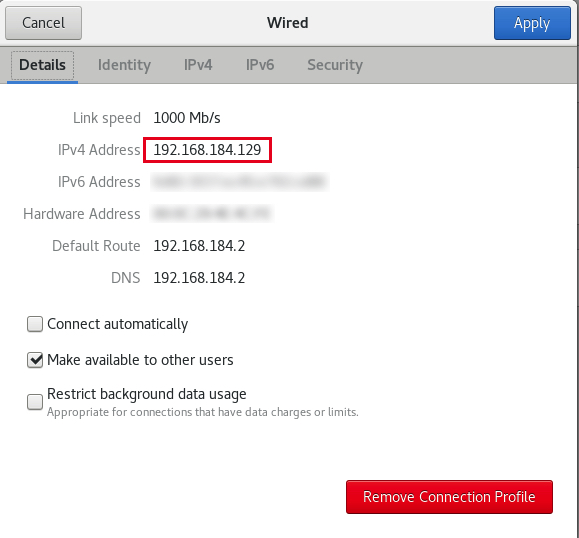
How to Find Local IP Address of Android Phone: Huawei
Option 1: Find IP Address via Android Settings
1. Click on Settings
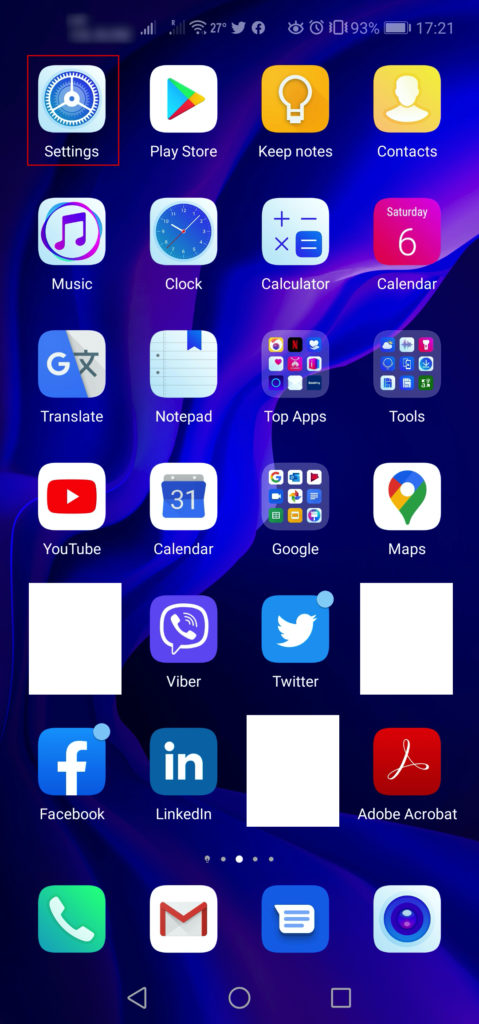
2. Click System
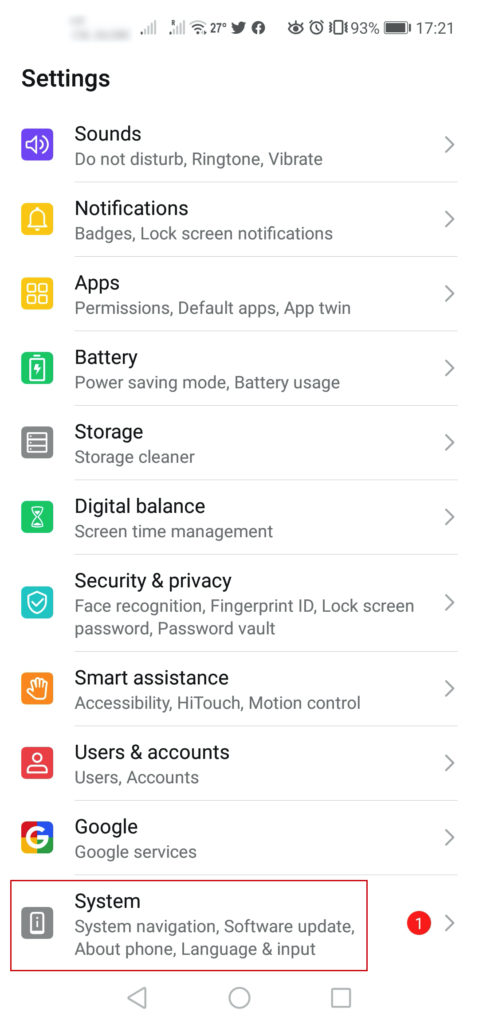
3. Click About phone
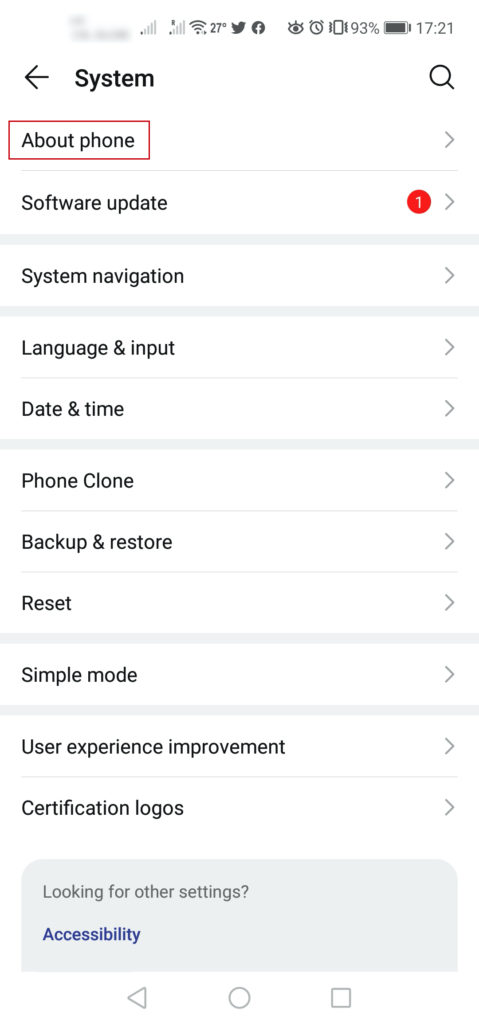
4. Click Status
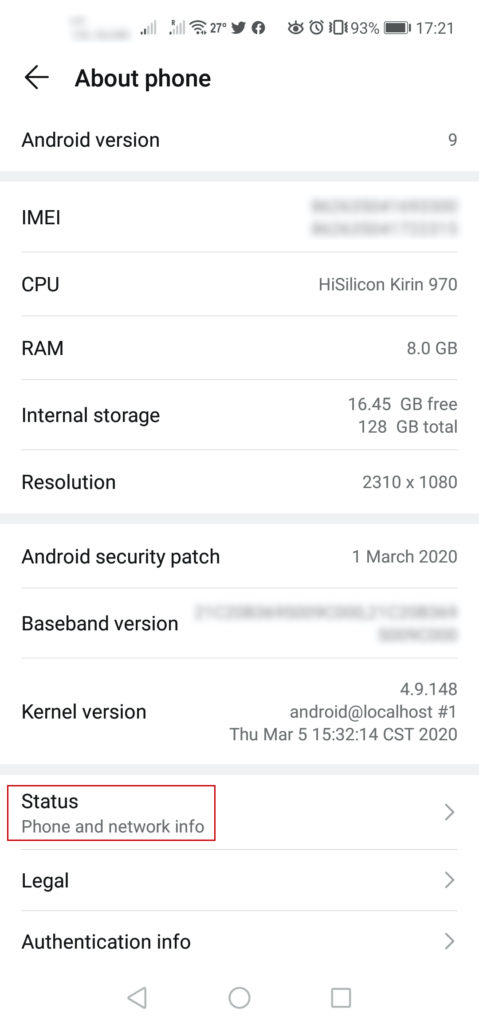
5. See the IP Address Tab
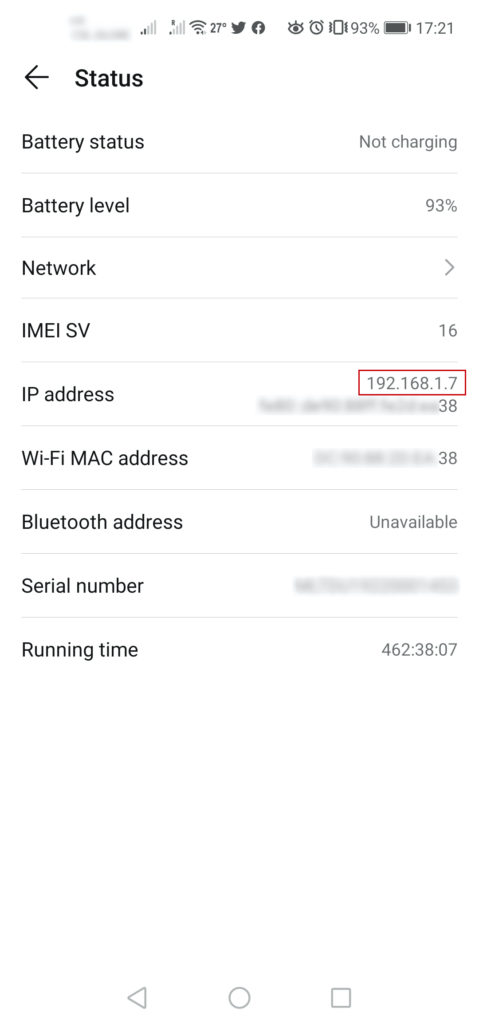
How to Find Local IP Address of iOS Phone: iPhone
Option 1: Find IP Address via iOS Settings
1. Navigate and click the Settings
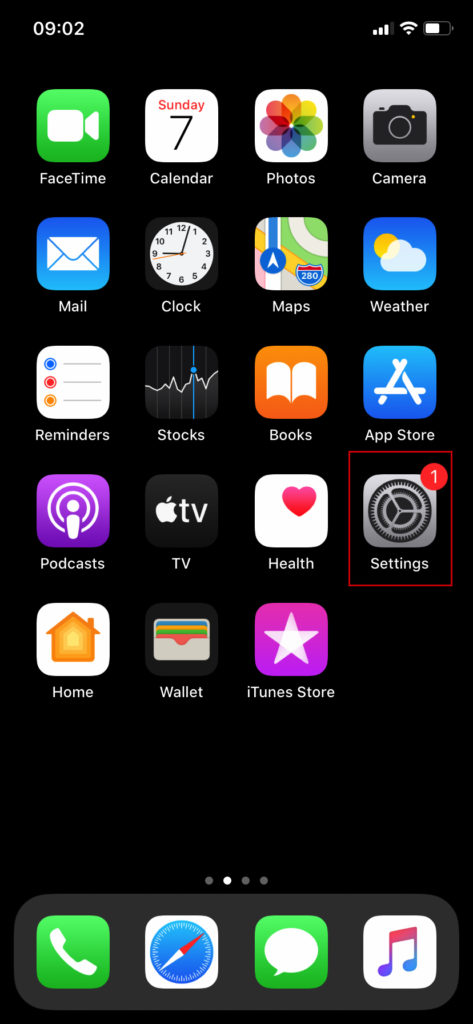
2. Click the Wi-Fi

3. Click the Information button
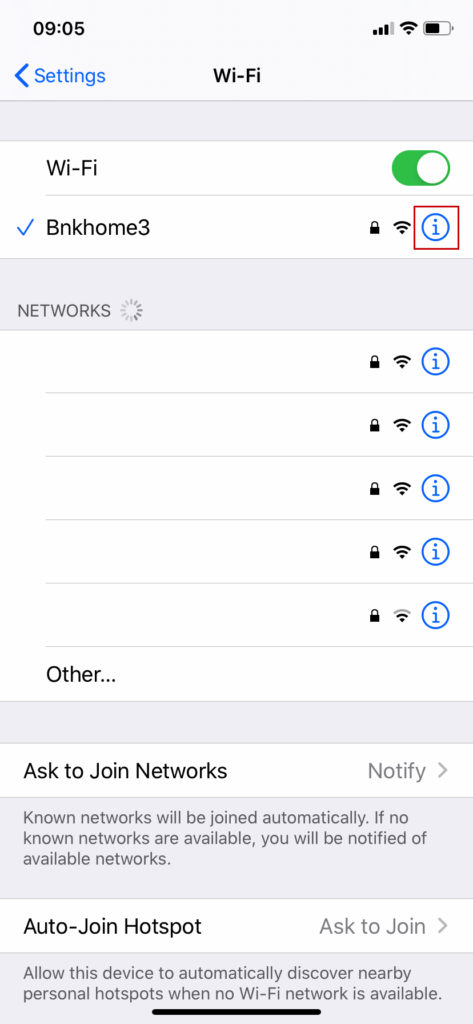
4. Check the IP Address Tab

How to Find HP Printer Local IP Address:
Option 1: Find IP Address via Printer Touch Panel
1. On the Printer Touch Panel > Click Setup
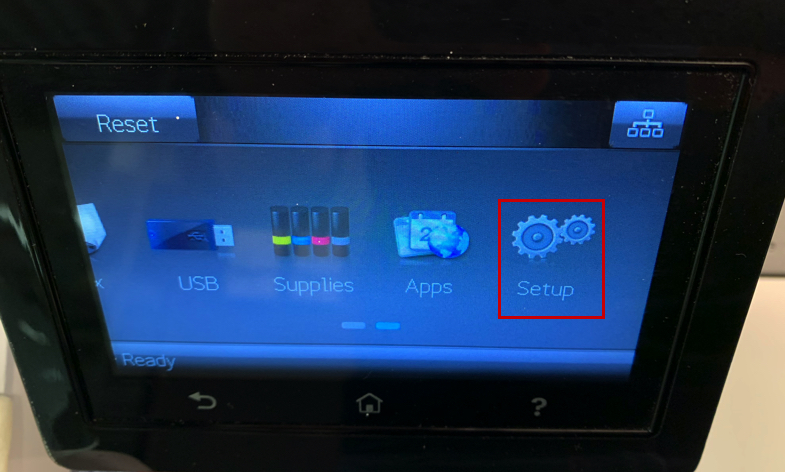
2. Click Reports
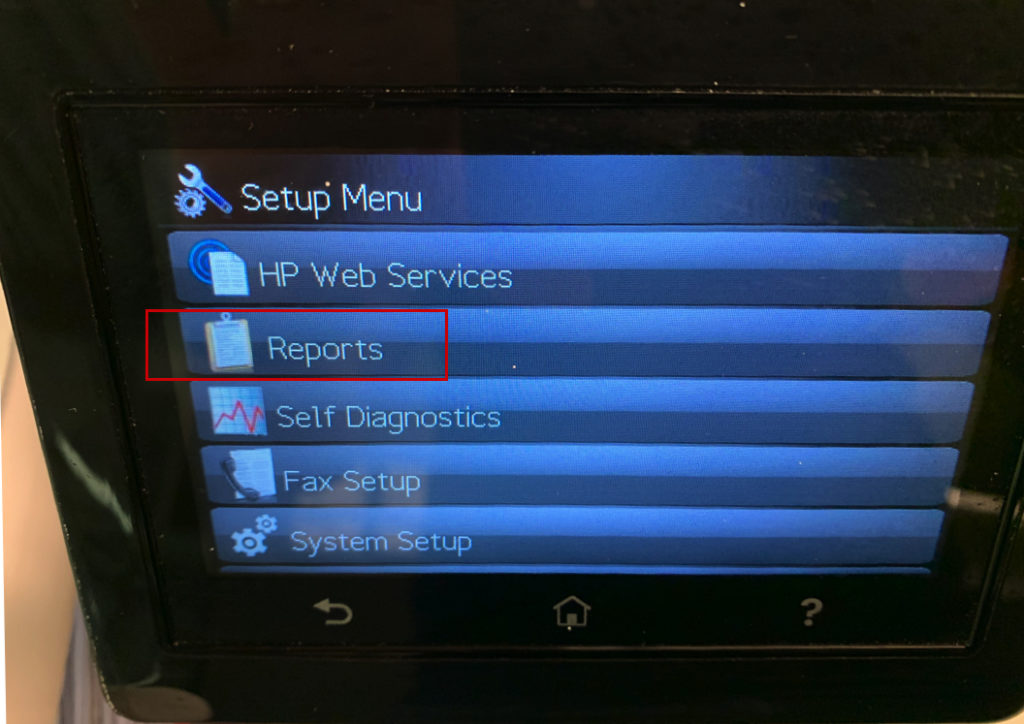
3. Click Network Summary
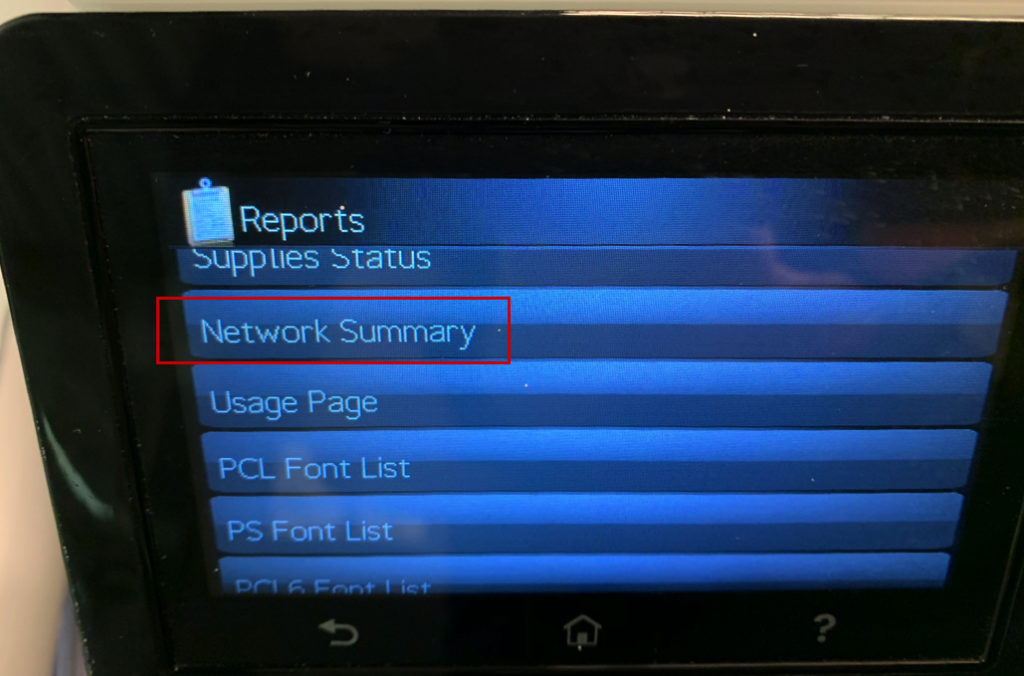
4. Paper will be printed out
You can find the IPv4 Address
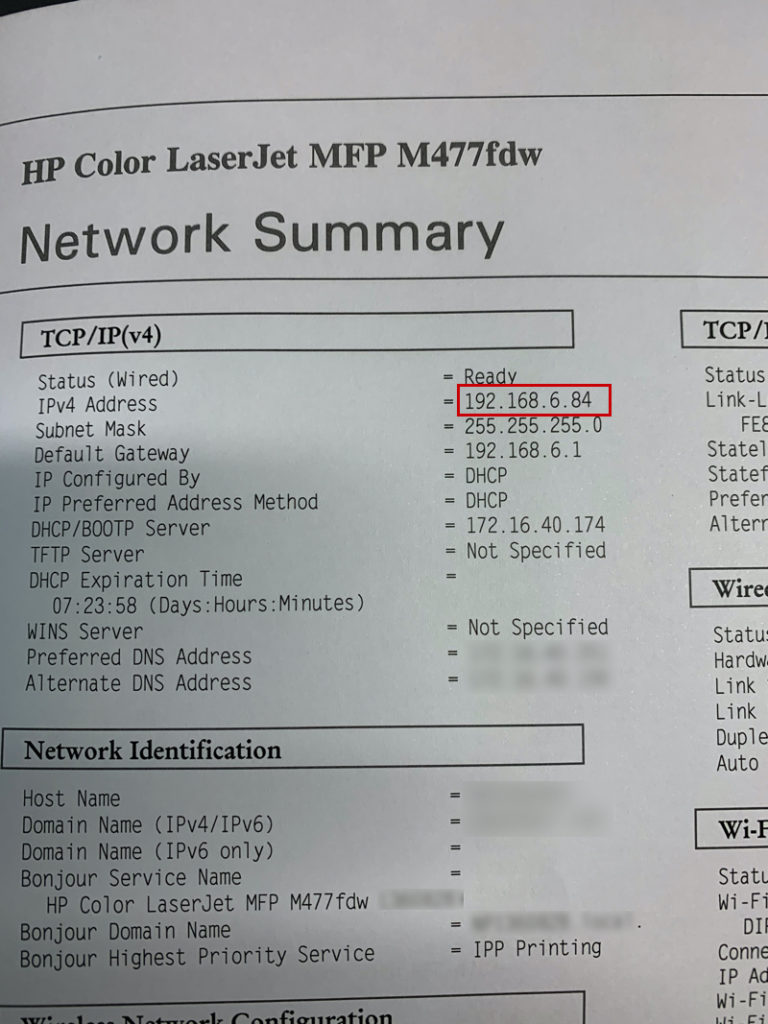
Option 2: Find IP Address via Printer Touch Panel Option 2
1. On the Printer Touch Panel > Click Network Icon
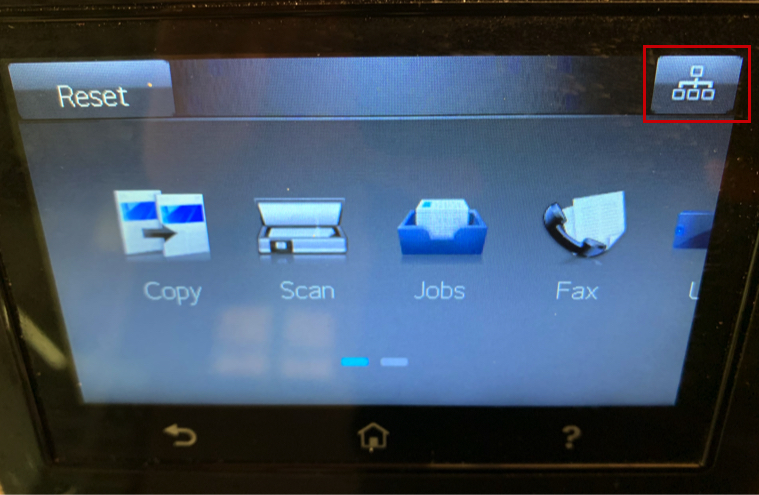
2. Click Network
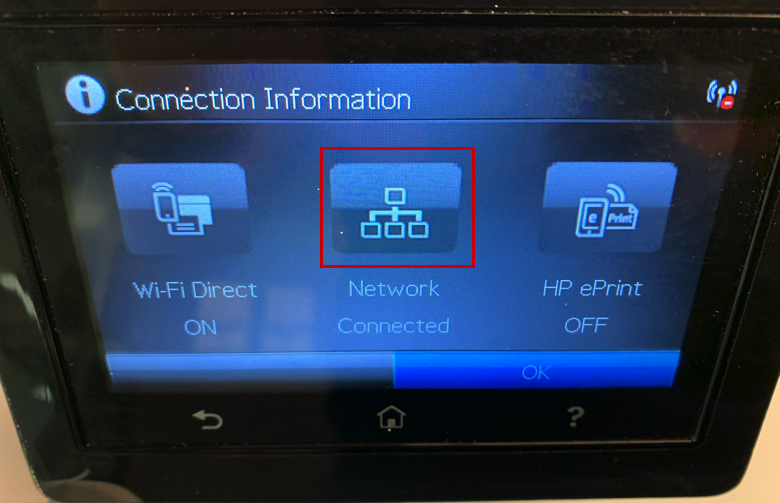
3. IPv4 Address is displayed
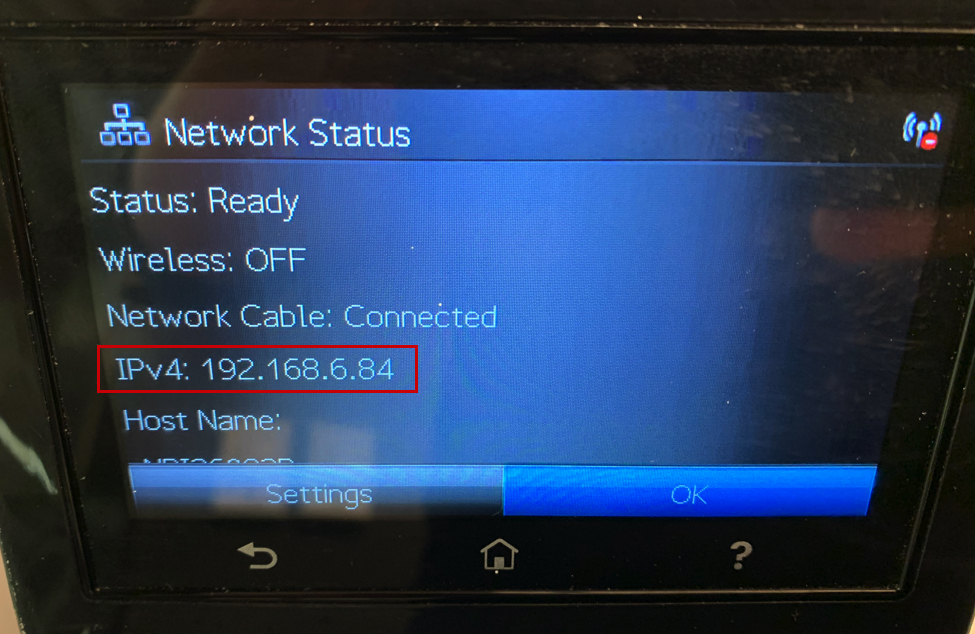
Option 3: Find IP Address via Web Interface
1. Login on the Web Interface of your Printer
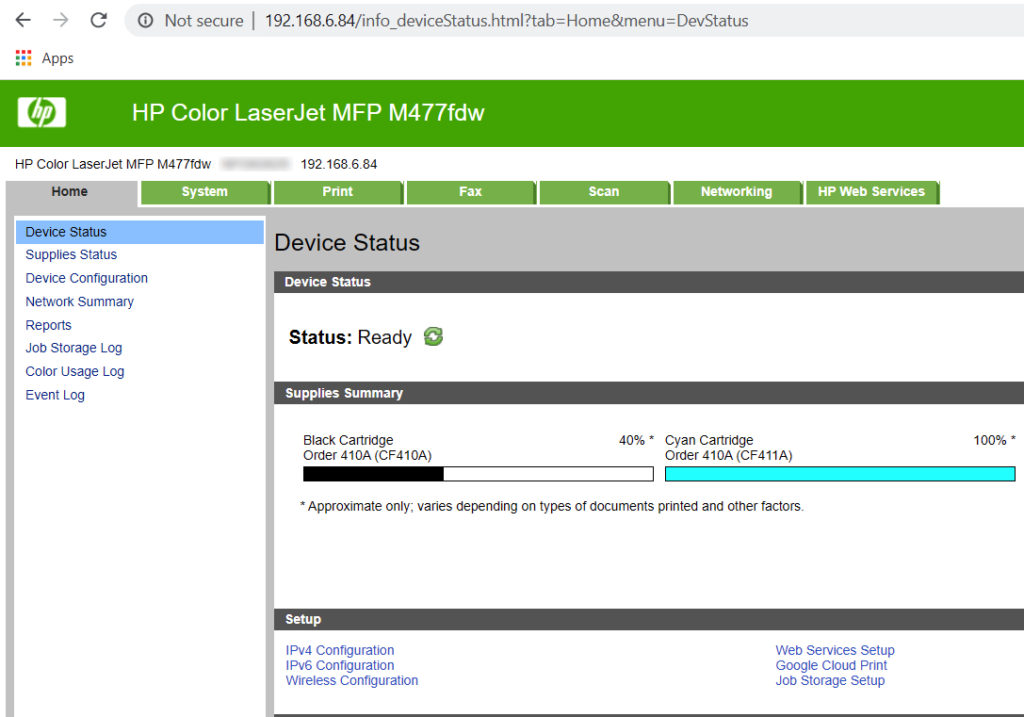
2. Click on Home > Network Summary
Refer on the IPv4 Address
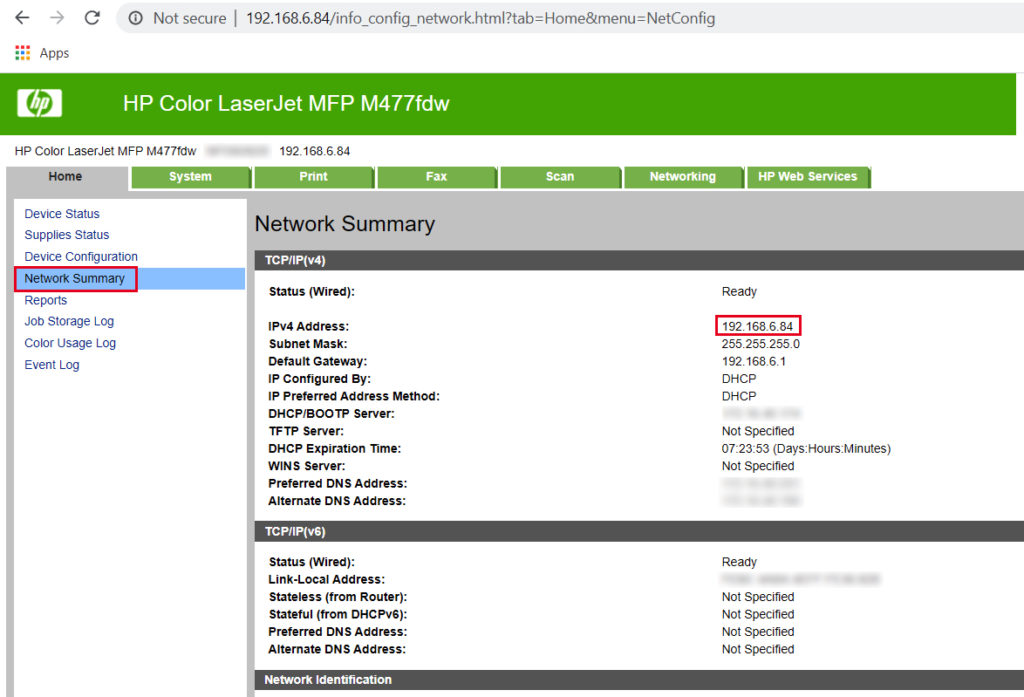
How to Find Loca IP Address of Cisco Phone:
1. From the Cisco Phone > find and press Settings
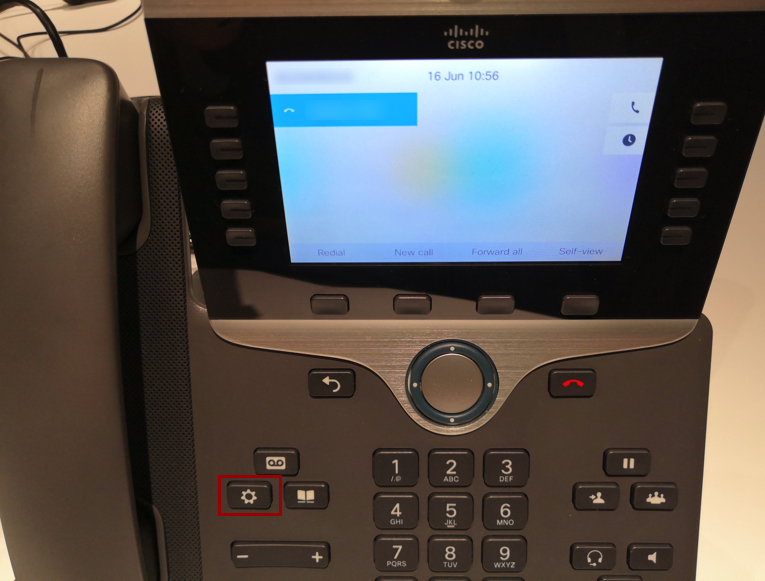
2. Press 8 for Phone Information
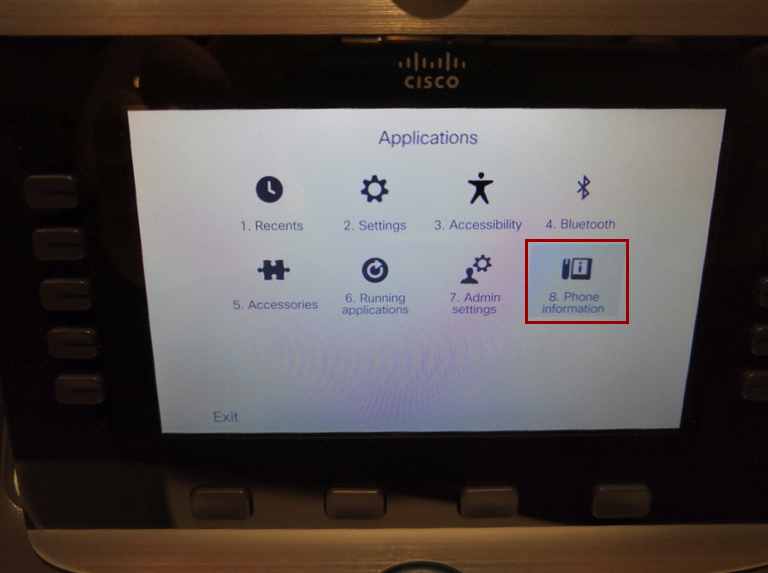
3. IPv4 Address is Displayed
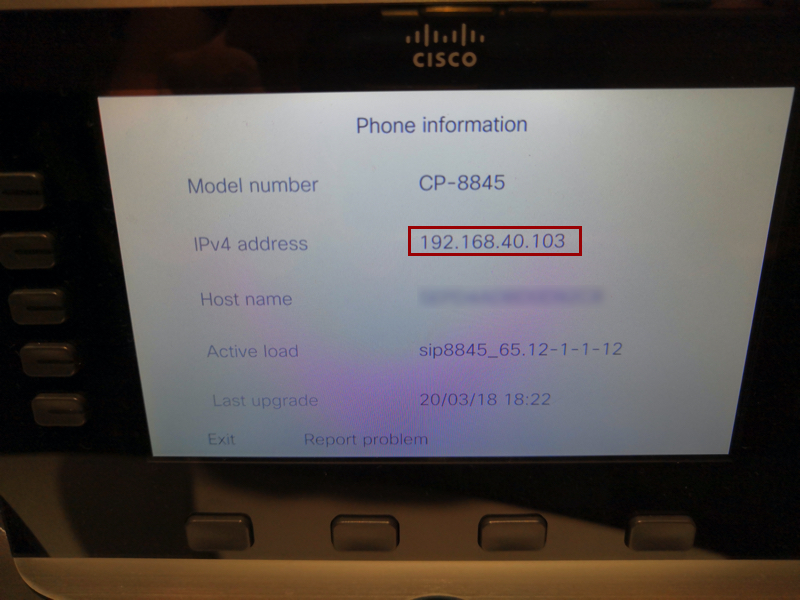
How to Find Local IP Address of LG Smart TV:
1. On the Remote Control > Press Settings

2. Click Network Icon

3. Click Wi-Fi Connection
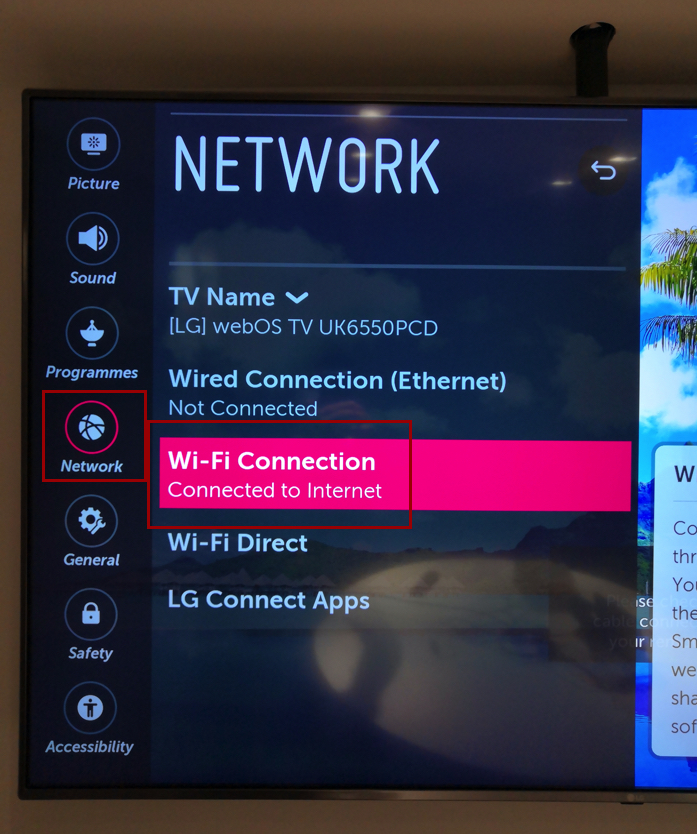
4. Click Advanced Wi-Fi Settings

5. IP Address is Displayed

How to Find Local IP Address of fireTV:

1. Loading

2. Use the Remote to Navigate on the Main Console

3. Click Settings
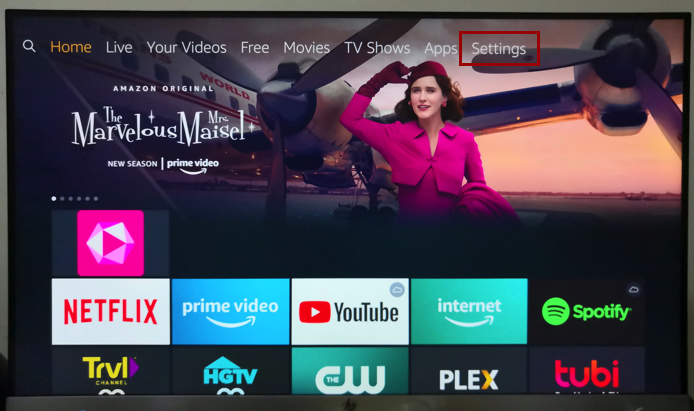
4. Click My Fire TV

5. Click About

6. Click Network
IP Address is Displayed

Related Topic:
How to test your network bandwidth speed, refer to this Guide.
How to Find System Information/System Properties of Windows PC, refer to this Guide
What is Internet Protocol Version 6 (IPv6), refer to this Article.
To check IP Address if blacklisted, refe to this MXToolbox

