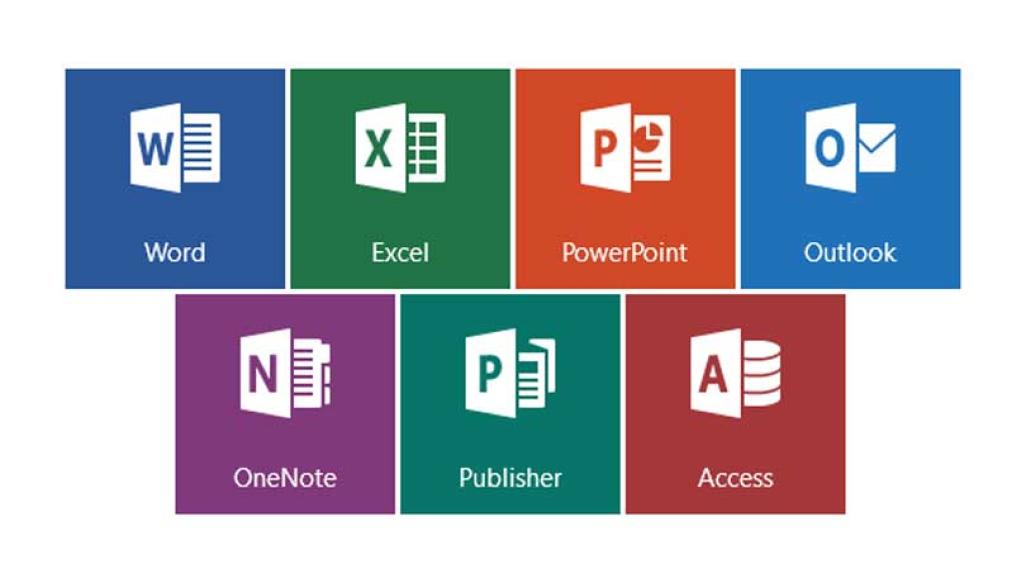How to Install Latest Oracle VirtualBox in Windows PC
Oracle VirtualBox is an Opensource software for creating VM’s(Virtual Machines).Similar to VMware, this tool is free and reliable. Very good for creating test environment. 1. For the Installer file > Go to this Link> Depending on your Host Operating System> In this example, we are using Windows 10 as a Host Machine> Click the Windows … Read more