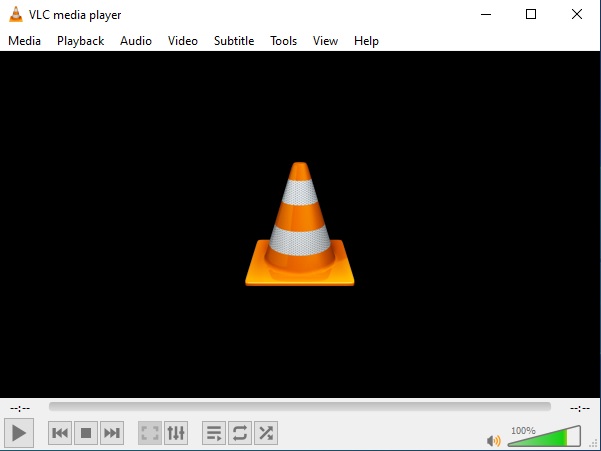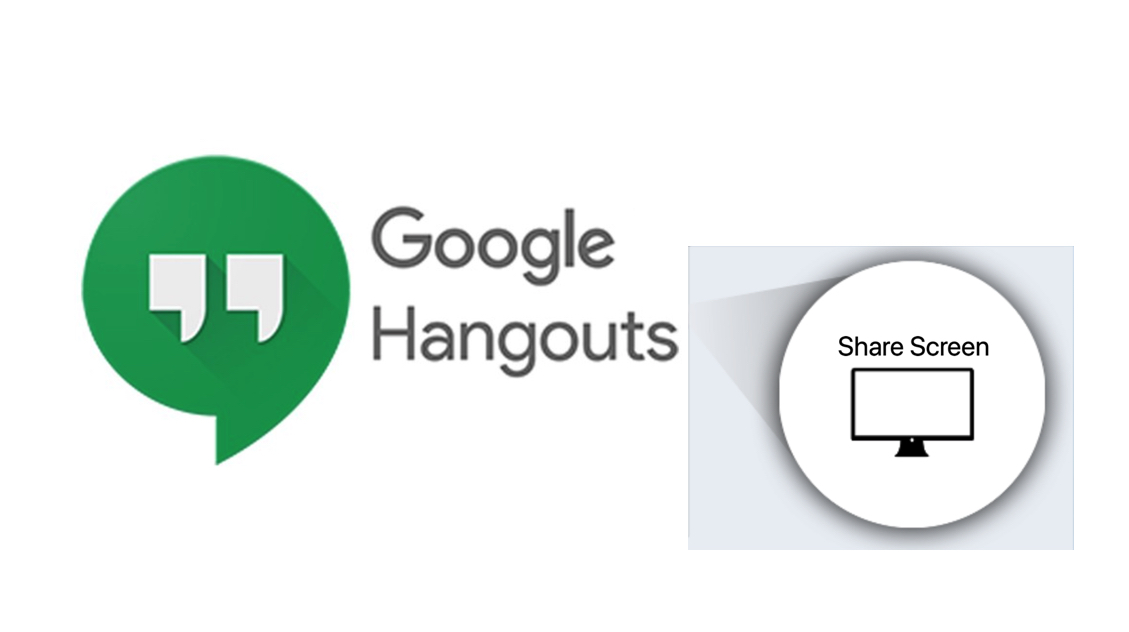How to Change Background on WebEx Meeting
1. During the Meeting, you can change your background at anytime> Click the (…) information> Click Change virtual background 2. Select your preferred background > Click Apply Related Procedure: How to Record a WebEx Meeting, please refer to this Guide