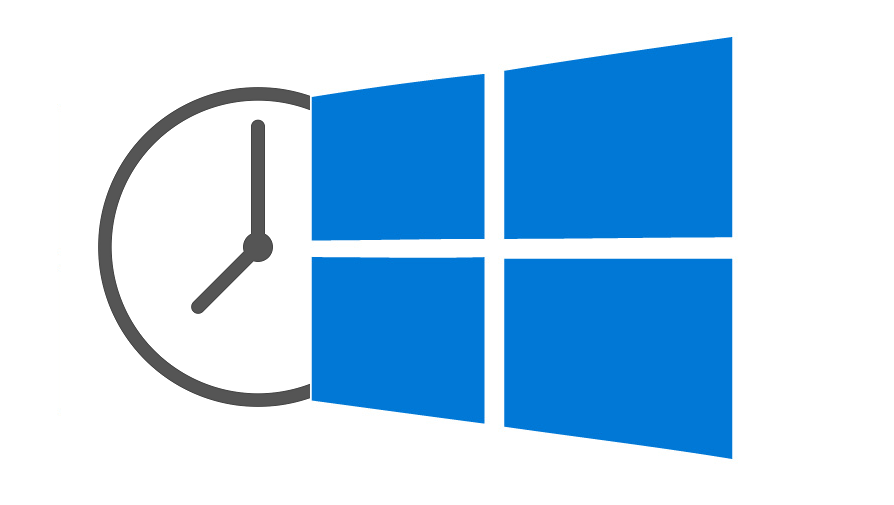How to Install Latest Adobe Acrobat Reader DC in Windows (PDF Reader)
1. To download, go to this Link: https://get.adobe.com/reader/> You may tick the Free Antivirus product (if you need)> Click “Download Acrobat Reader” 2. Double Click the Reader_Install_Setup file from the Downloads Folder to run the Installation. 3. Do you want to allow this app to make changes to your device?> Click Yes 4. Installing 5. … Read more