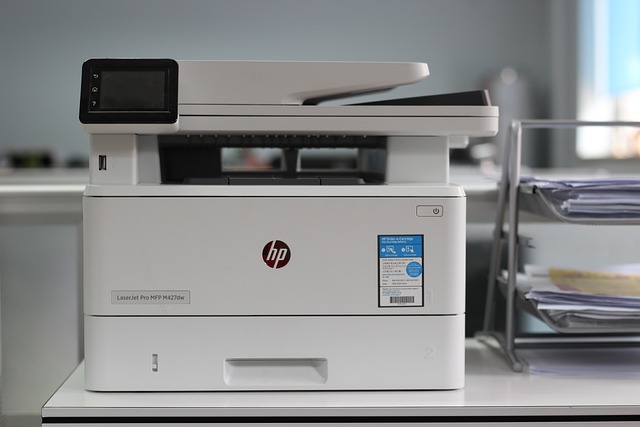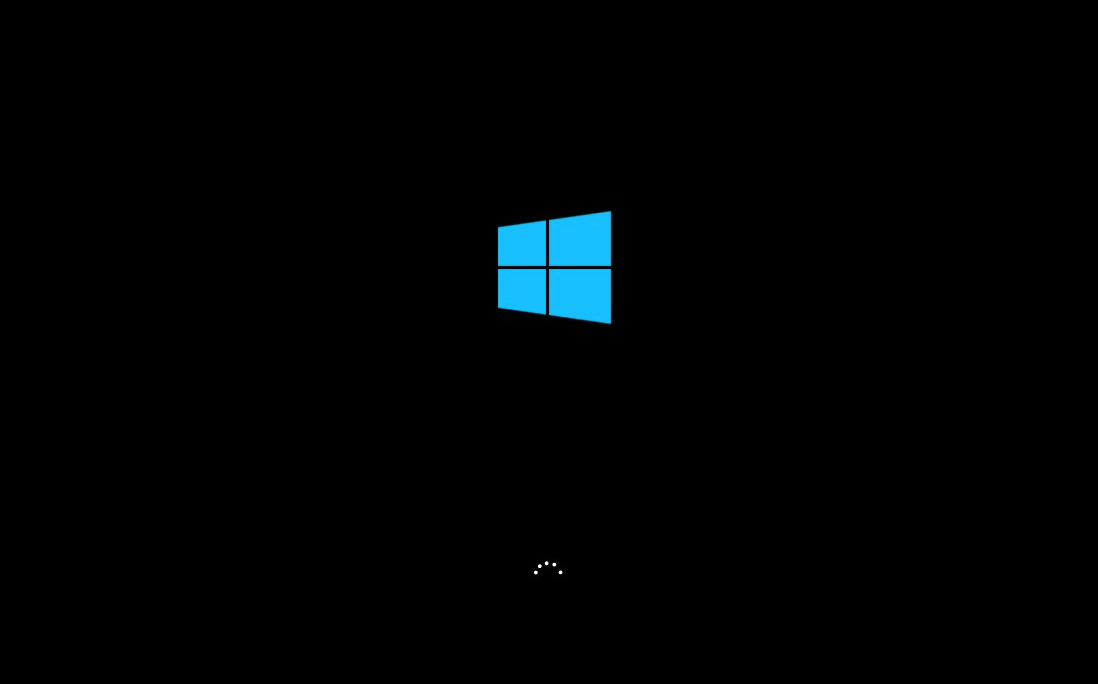How to Create System Repair Disc Windows 10 64-bit (recovery disc)
Prerequisites: CD/DVD writer or Portable CD/DVD writer 1. Please insert Blank CD/DVD> Press Windows Key + R (shortcut for Run Window)> Type control > press Enter / OK 2. Click Backup and Restore (Windows 7) 3. Click Create a system repair disc 4. Click Create disc 5. Creating Disc in progress (normally it takes less … Read more