Please refer to this Guide on How to download and install the 7-zip application on your PC.
1. In this Example the “Total Sales” is the zip file
> Right click on the .zip file
> Select 7-zip
> Click Extract to “Total Sales\”
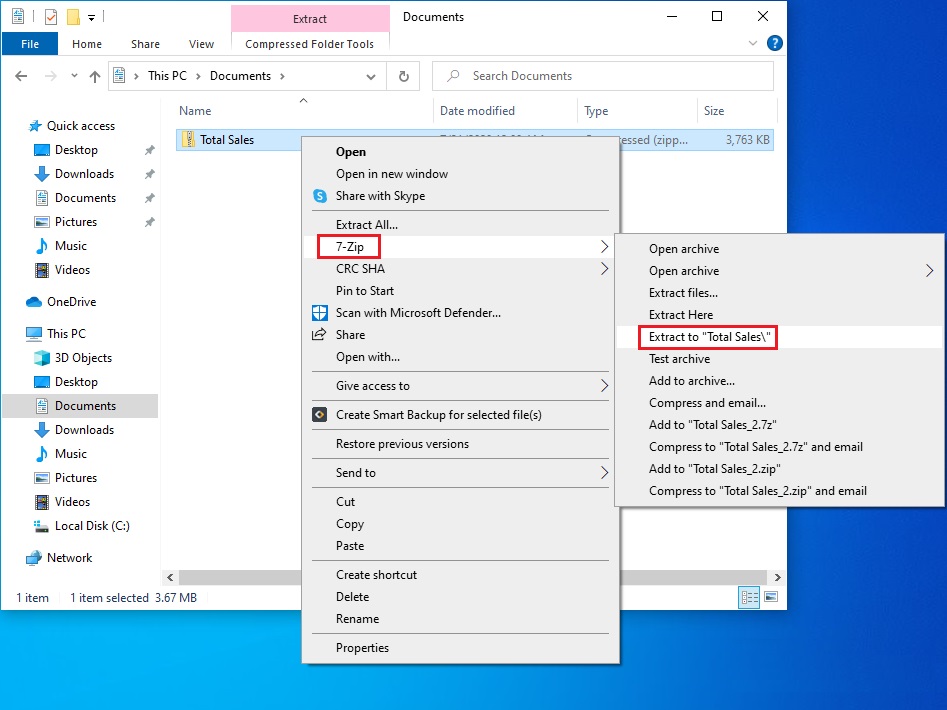
2. Done
> The newly Extracted Folder “Total Sales” is created in the same Location
> All extracted files are inside the Total Sales folder
> You may now navigate and access the files as normal
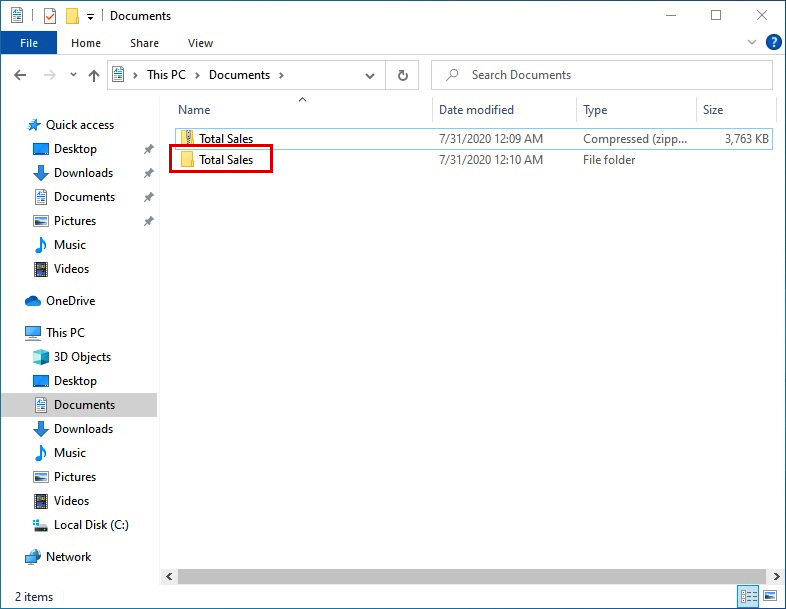
Actual Video Guide:
