This is the basic steps on sharing stuff on Zoom during the Live Meeting.
1. Click “Share Screen” button
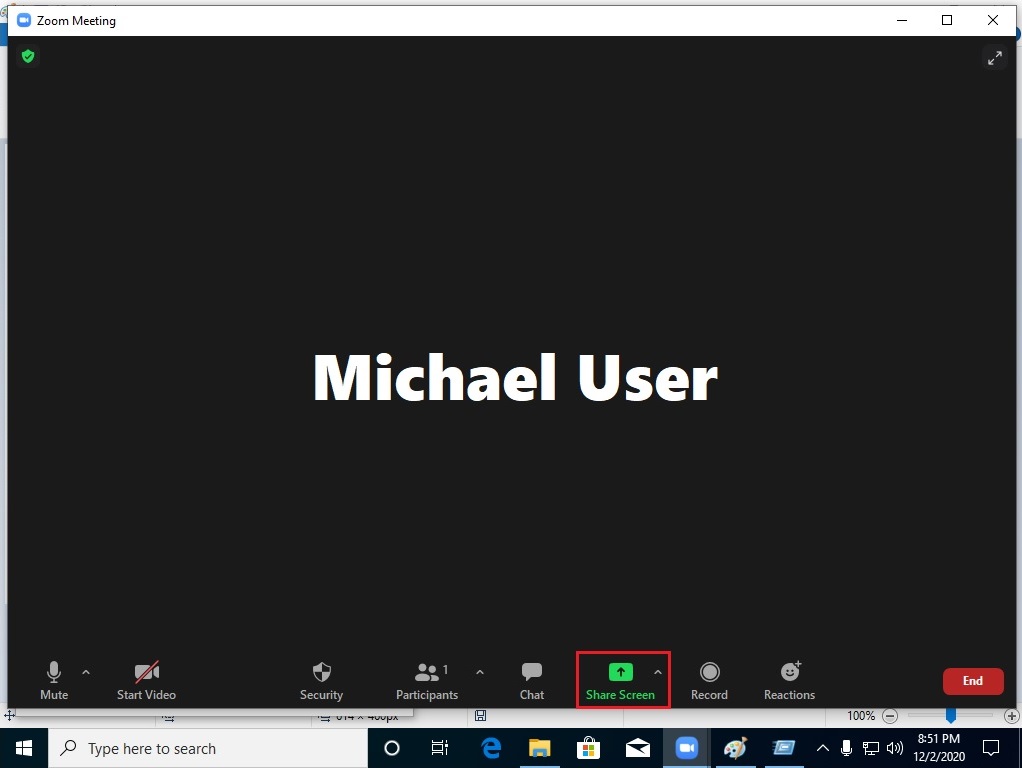
2. Select the item you want to share
> In this example, we will share the MS Paint
> Select it and click Share button
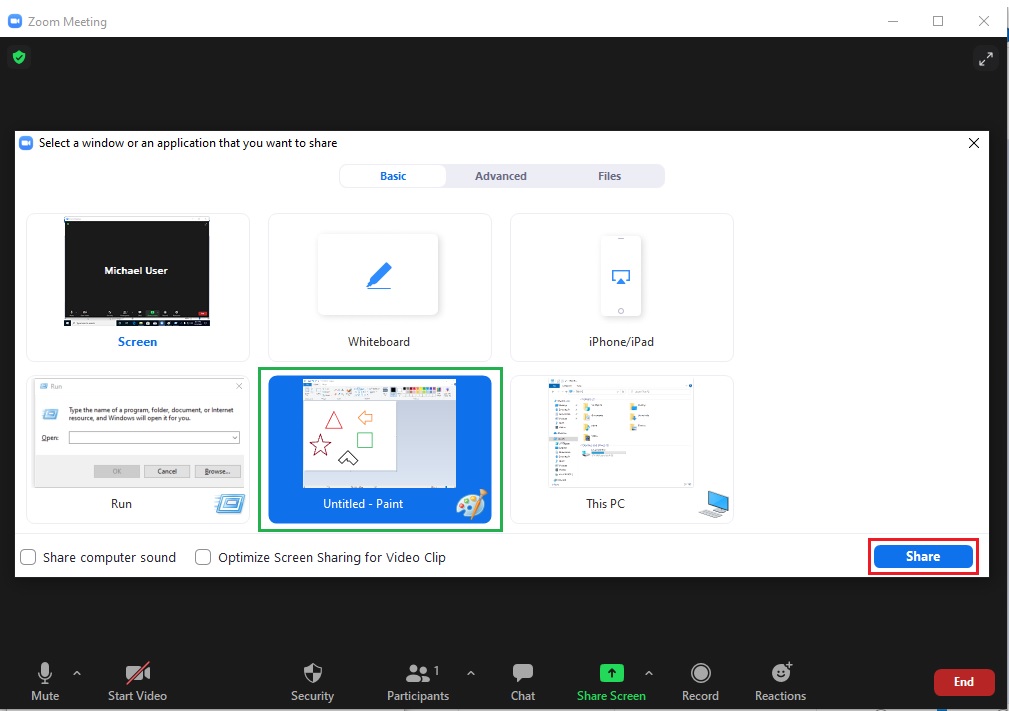
3. Screen Share is now Active
> You can stop it anytime, by simply clicking on the “Stop Share” button
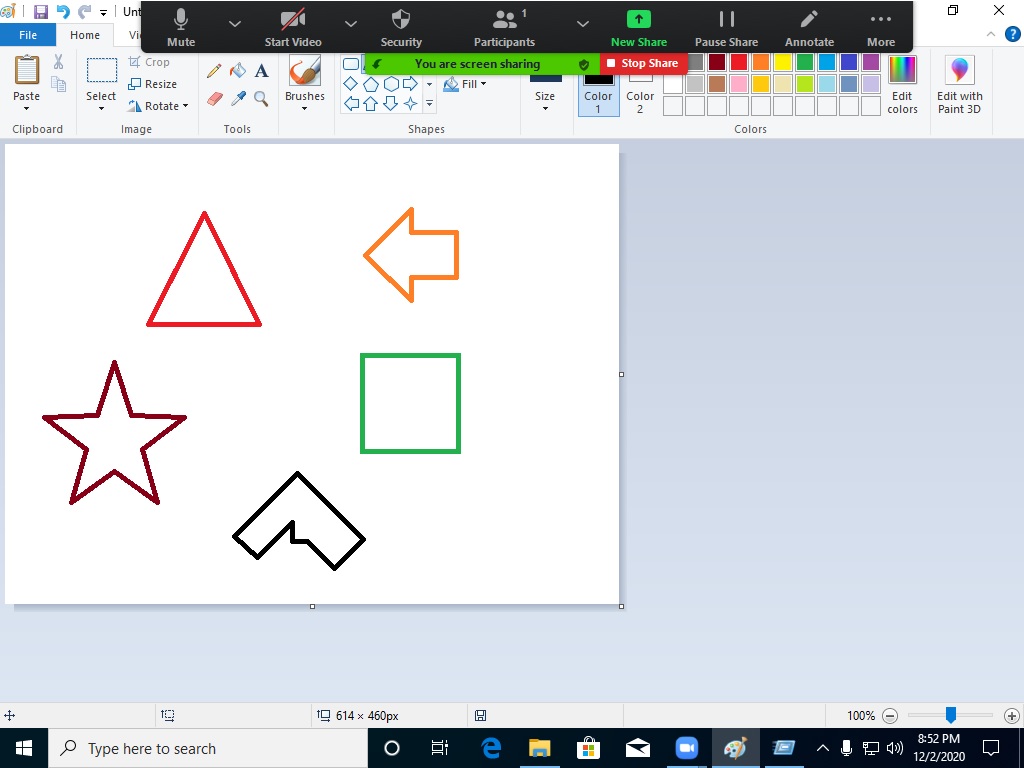
Related Topic:
How to Install Zoom on Windows 10, please refer to this Guide

