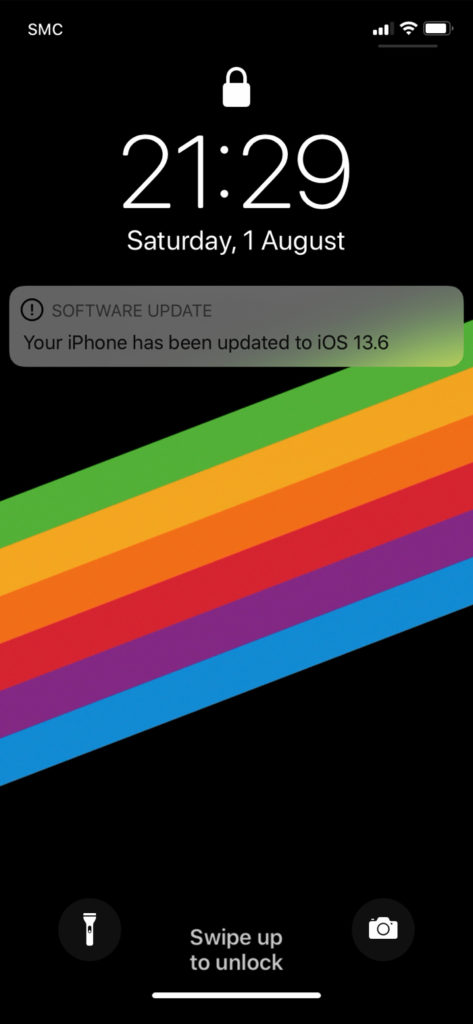The Entire process takes around 40 mins.
From Apple:
iOS 13.6 adds support for digital car keys and contains a new symptoms category in the Health app. This release also includes bug fixes and improvements.
Some features may not be available in all regions or on all Apple devices. For information on the security content of Apple software updates, please visit this website:
https://support.apple.com/kb/HT201222
1. Using your iPhone Device
> Click Settings
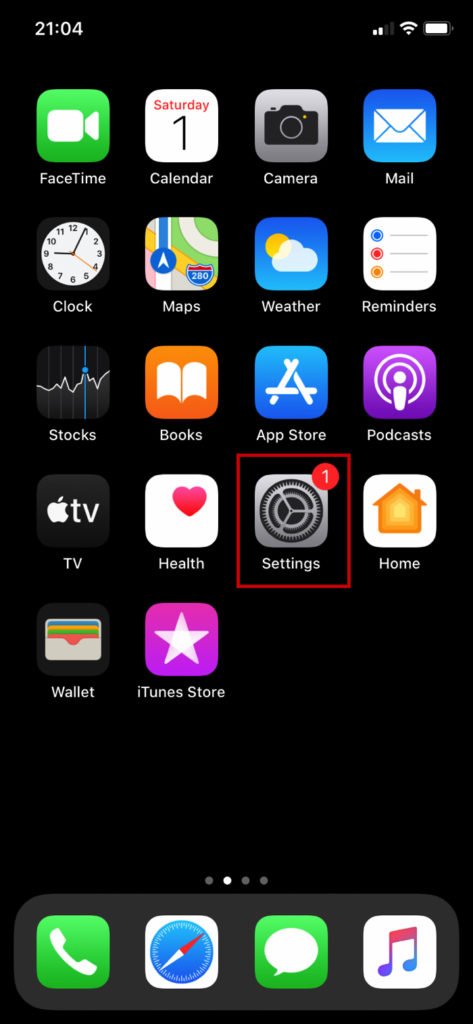
2. Click General
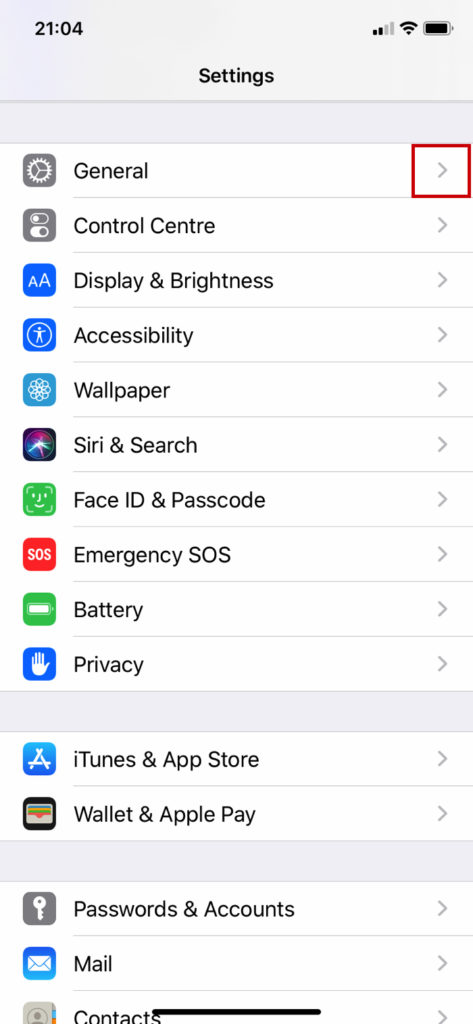
3. Click Software Update

4. Click Download and Install
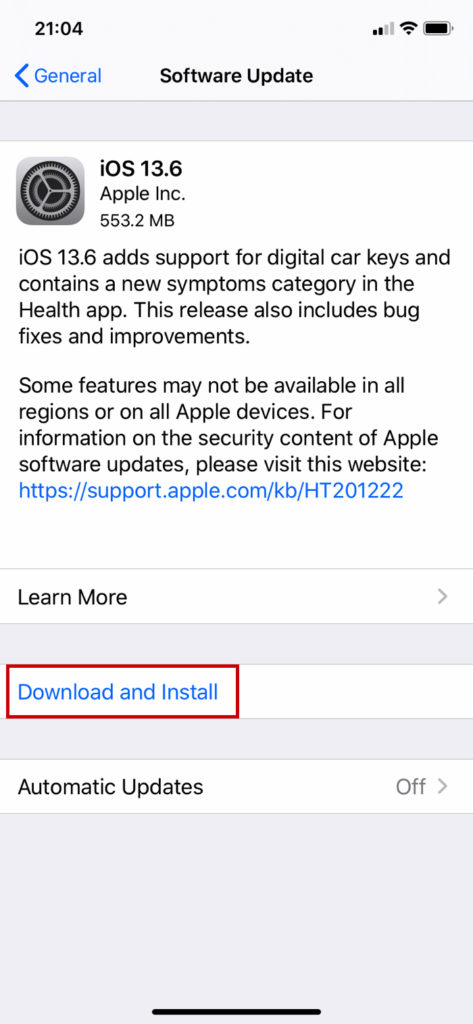
5. Input your iPhone PIN/ Face ID / Touch ID
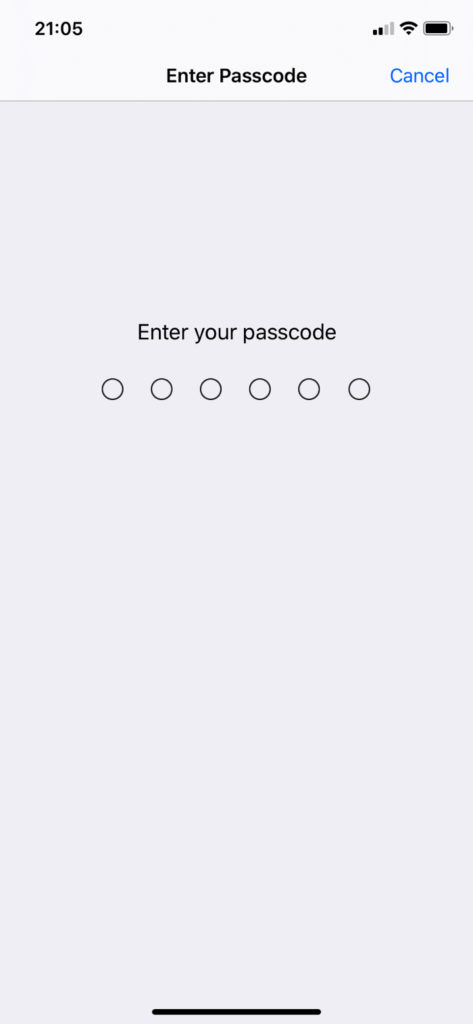
6. Download in progress
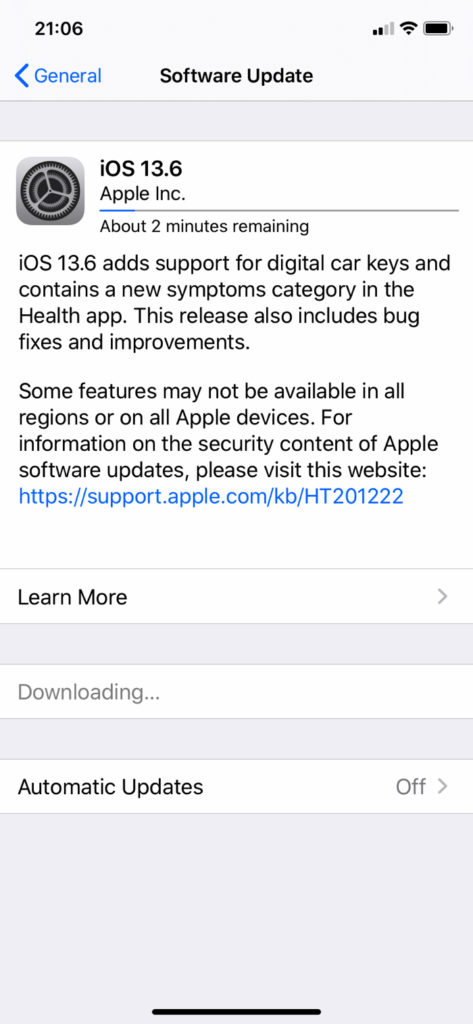
7. Preparing in progress
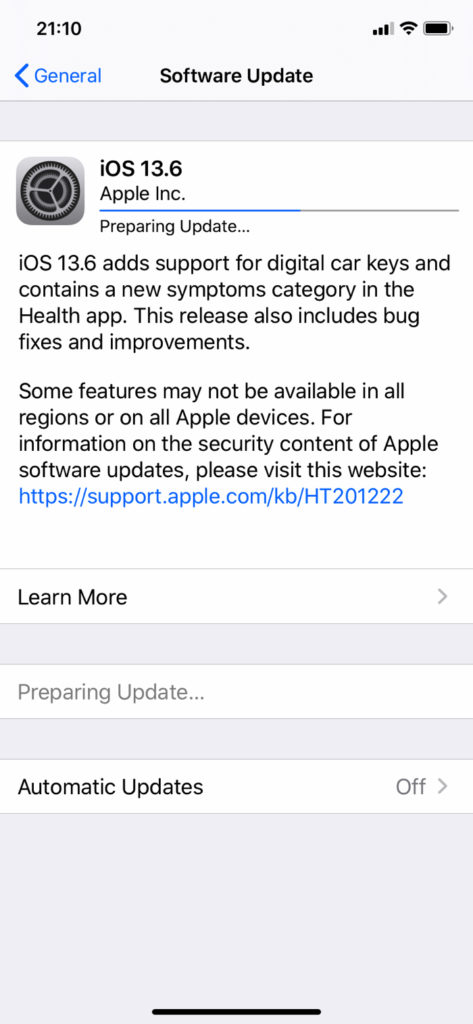
8. Preparing in progress
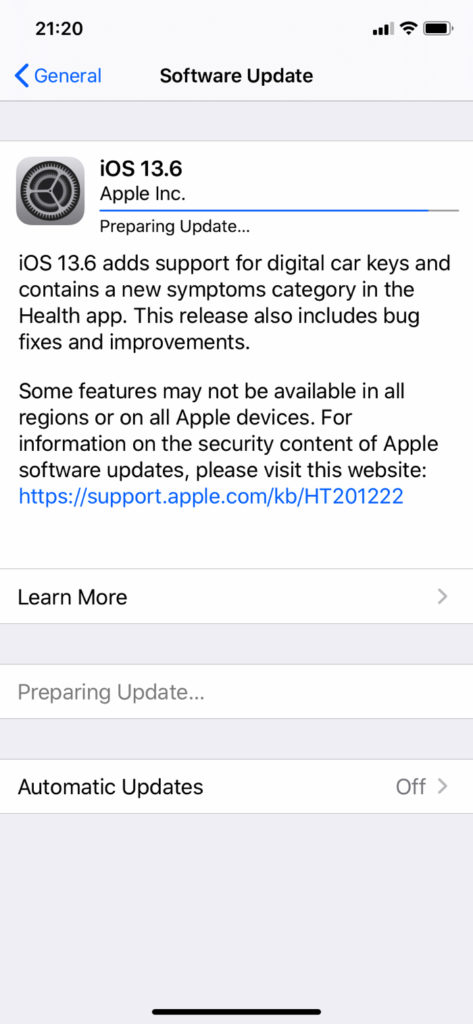
9. Download Completed
> Click Install Now
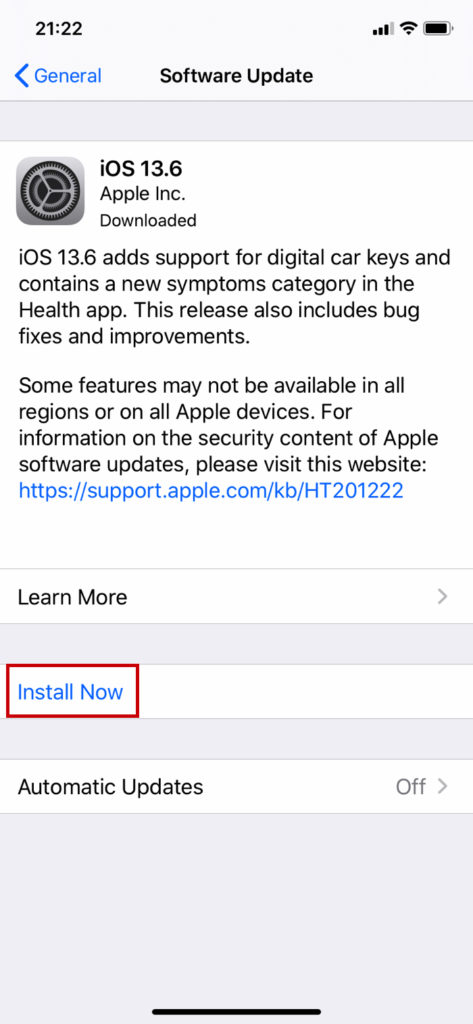
10. Verifying Update…
> It will automatically restart your iPhone Device
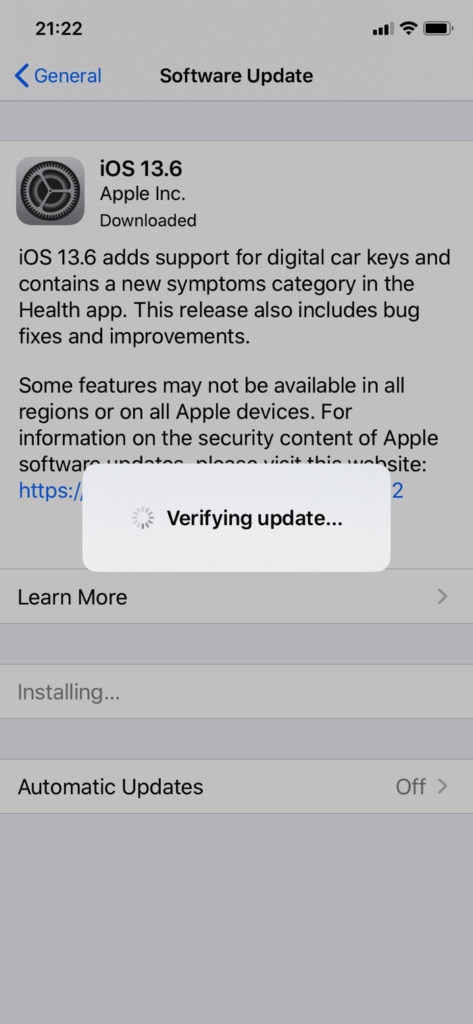
11. Installing Update
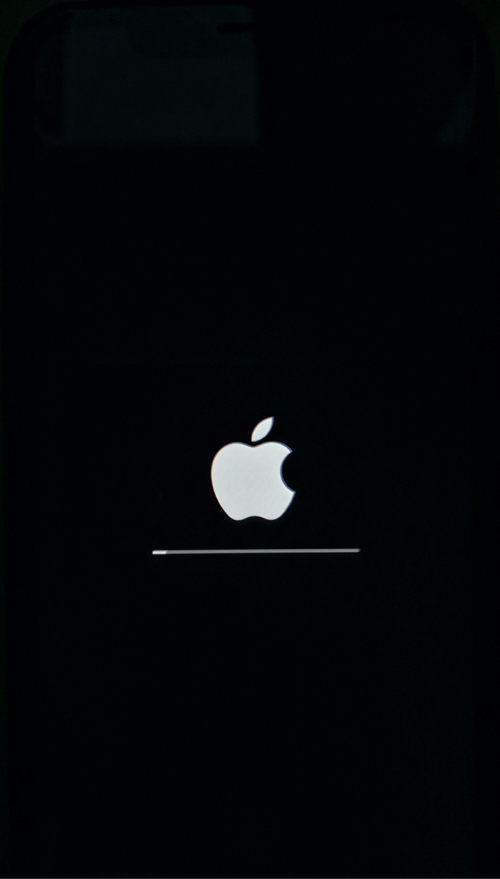
12. Congratulations!
> Your iPhone has been updated to iOS 13.6