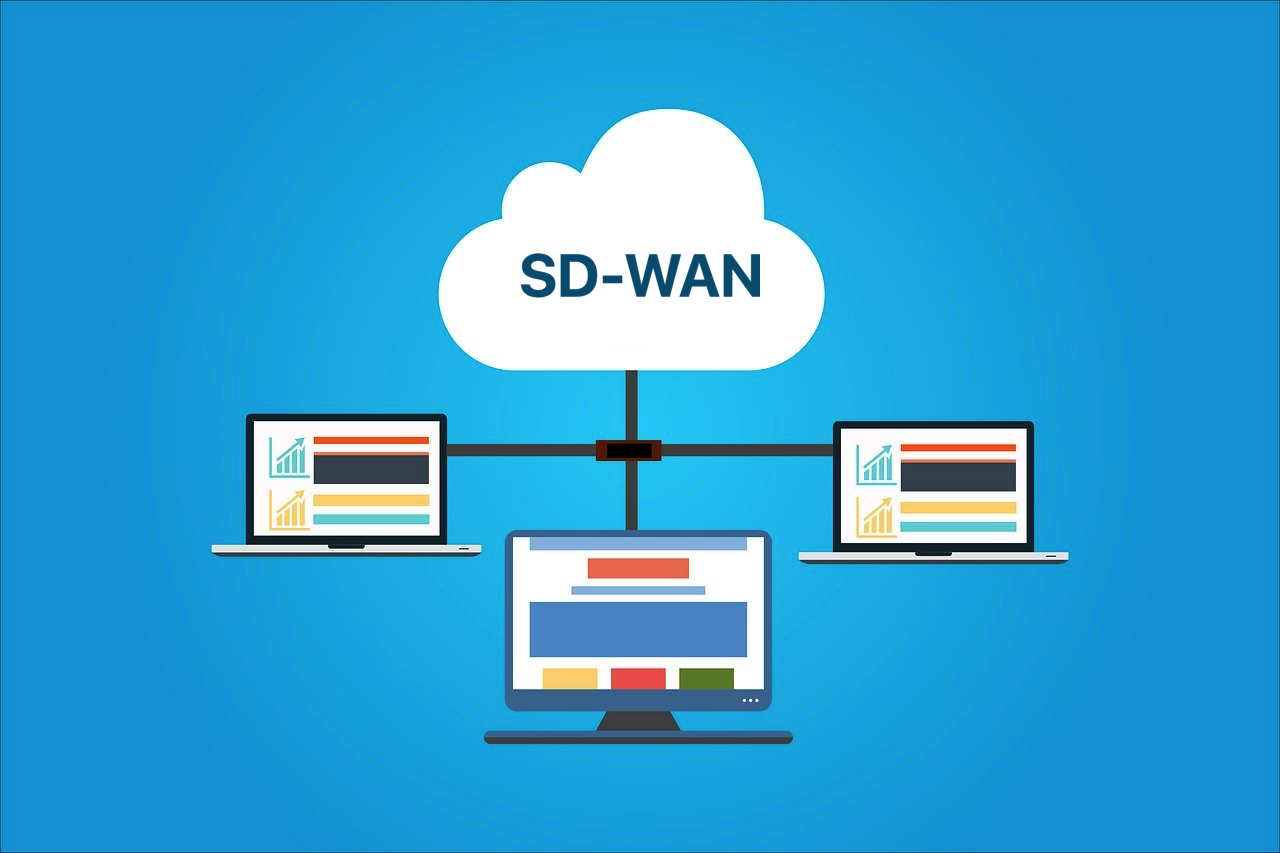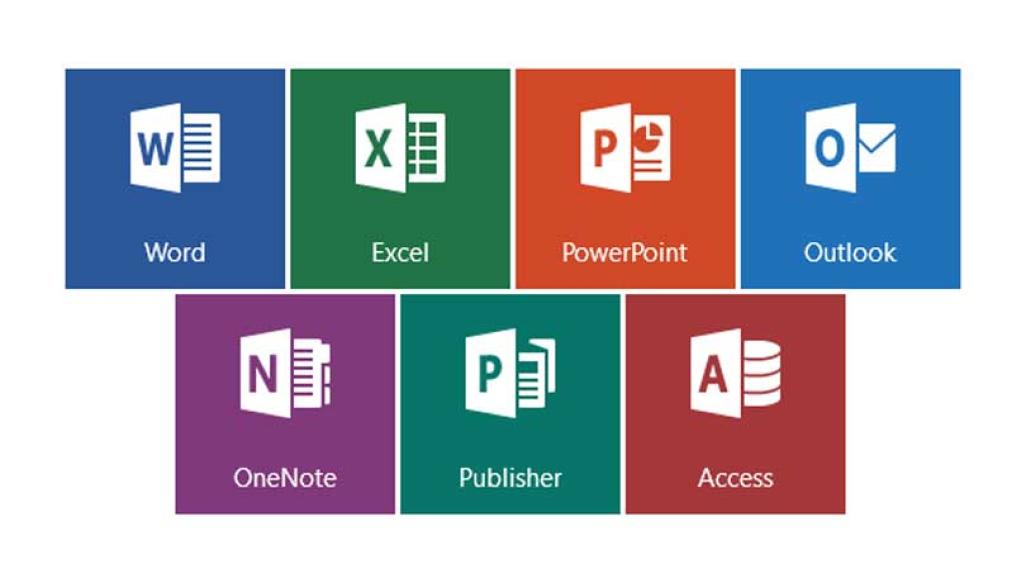How to Clean-Up more in Outlook (purge items on sever)
By cleaning all those unnecessary files helps to increase your Mail Storage1. Using your Outlook Client > Click the Deleted Items Folder> Click Recovered Deleted Items from Server 2. Warning: once you purged the deleted Items, this process cannot be reversed.> Click Select All > Then choose Purge Selected items > Finally, Click OK