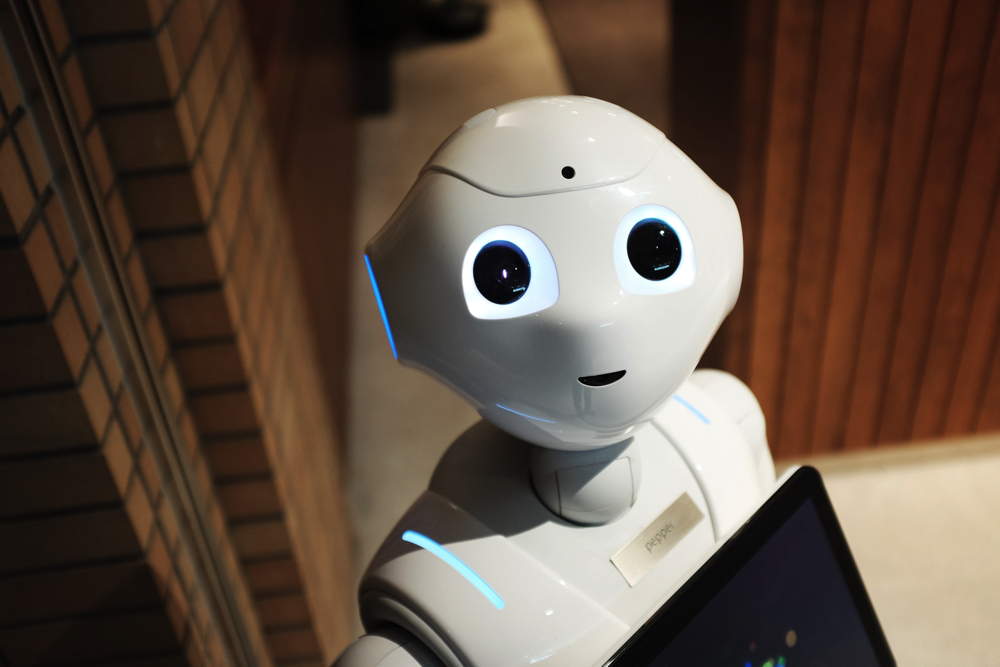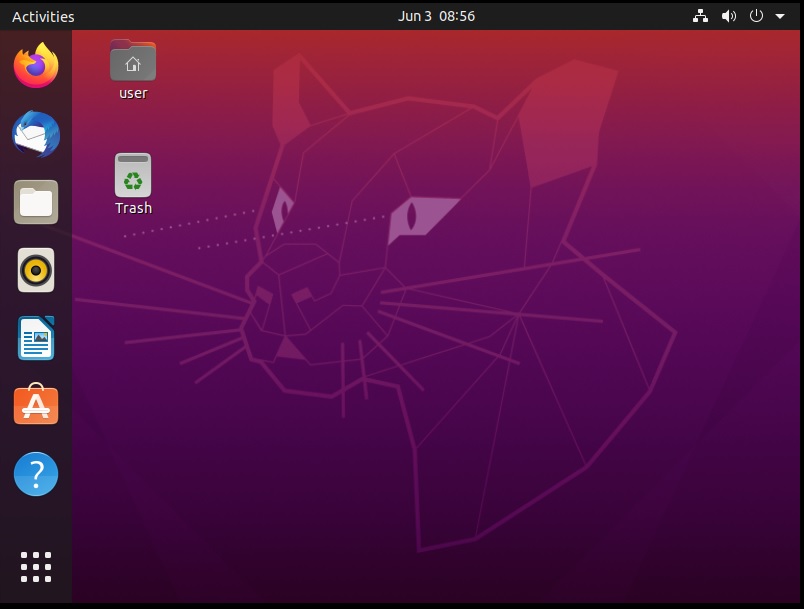Machine Learning, our Future Artificial Intelligence (AI)
What is machine learning? Machine learning is an AI form that allows a system to gain knowledge from data instead of explicitly programming. Machine learning, however, is not a mere process. With the algorithms ingesting training data, more precise models based on that data can then be produced. The result generated when you train machine-learning … Read more